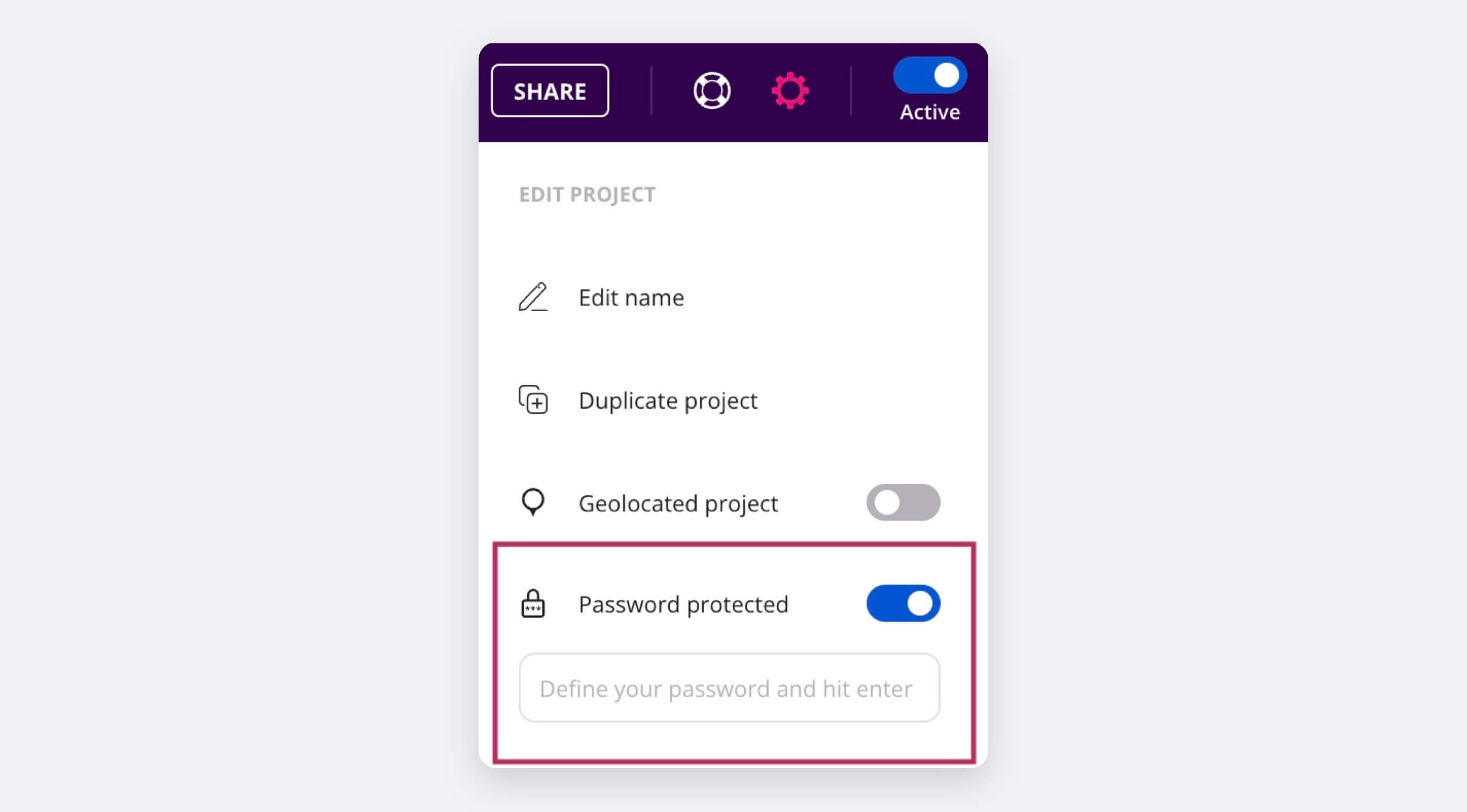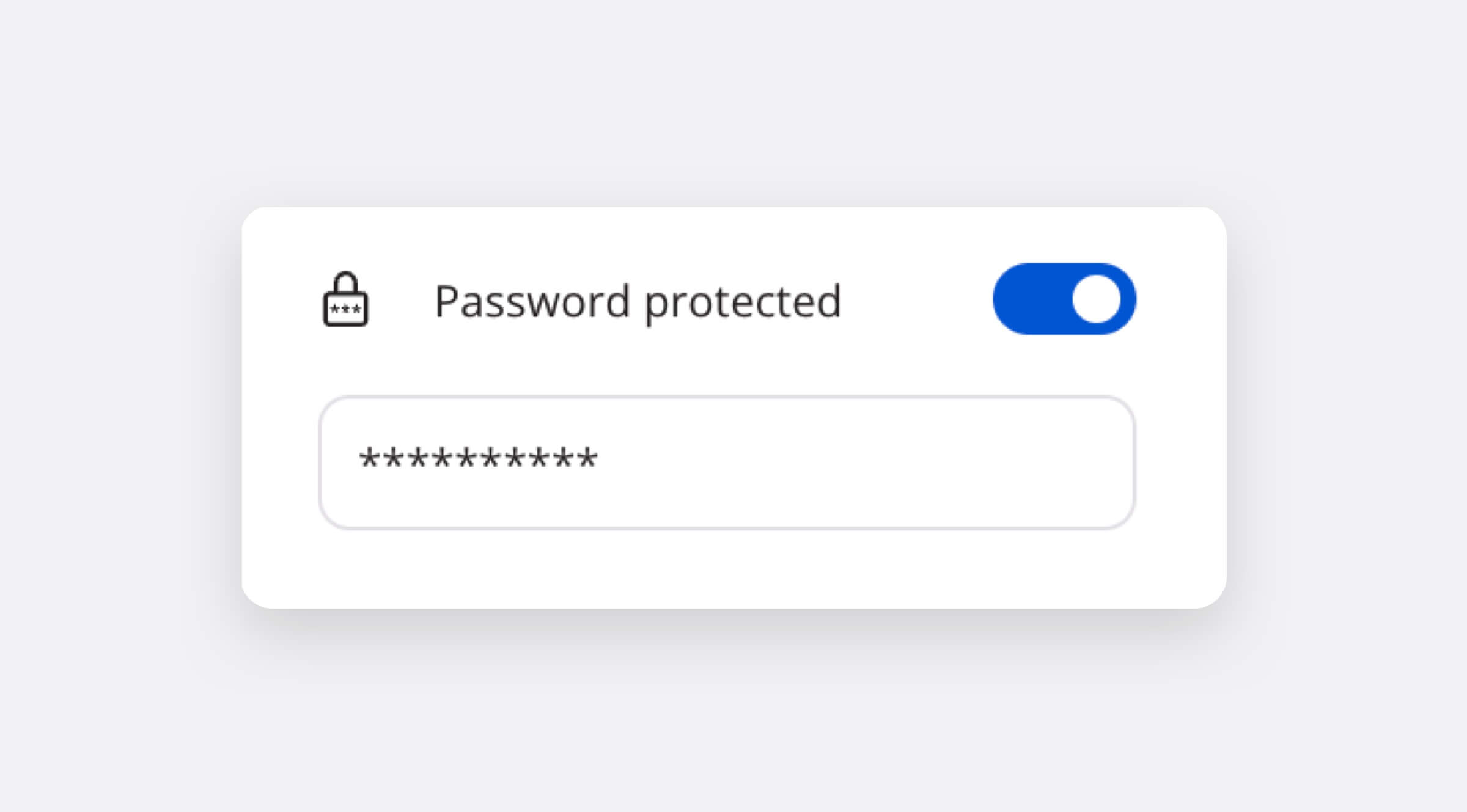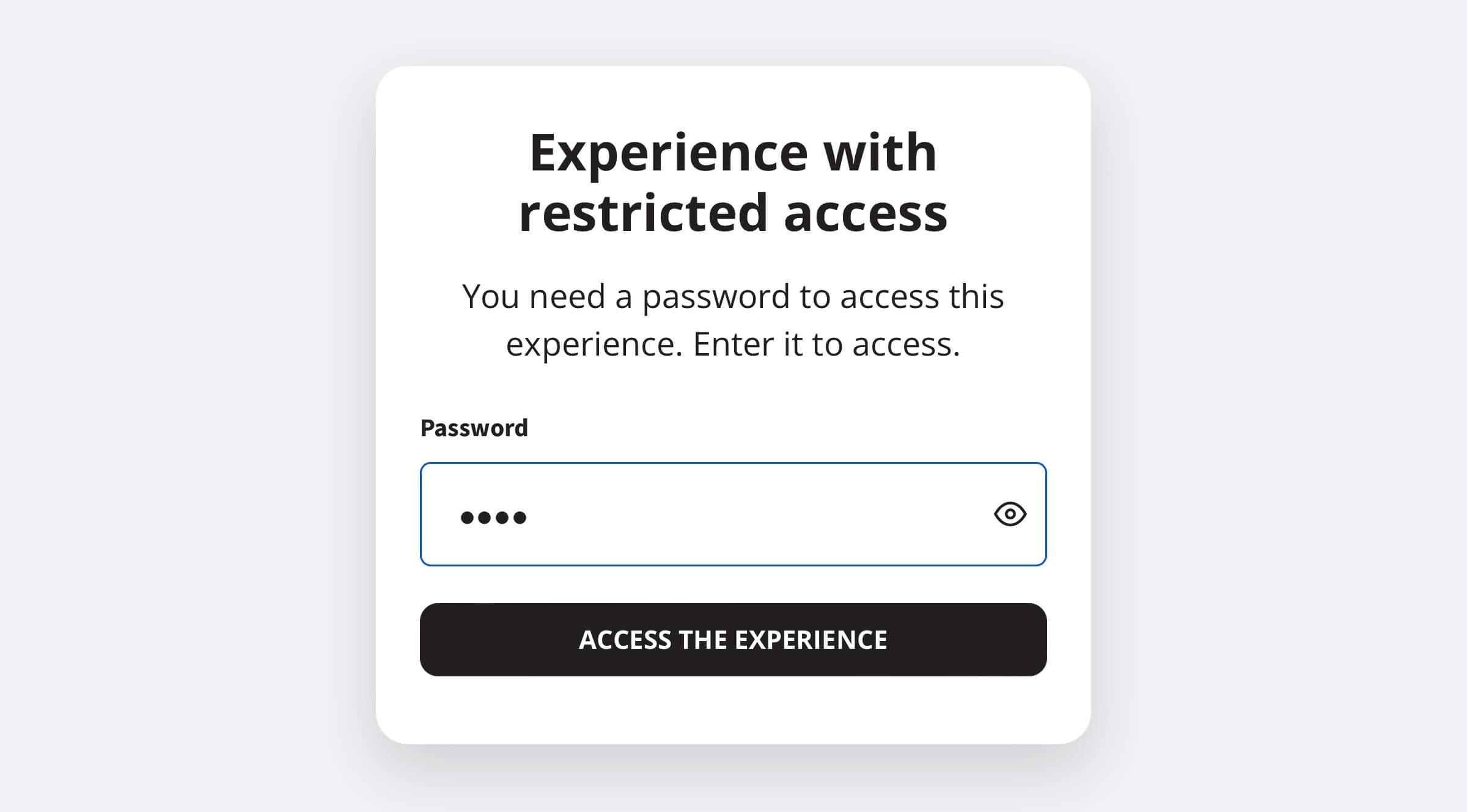Protected projects
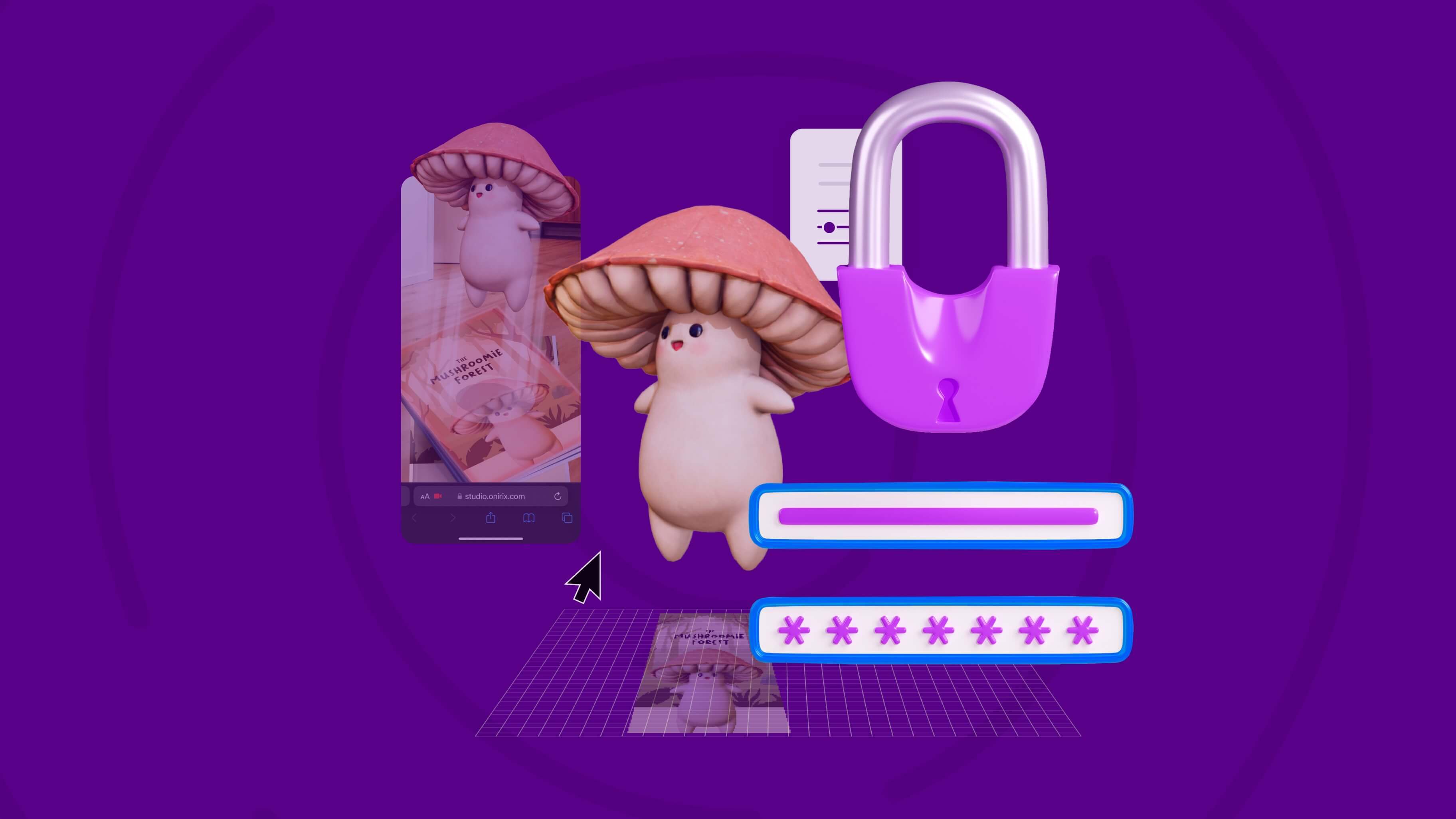
Starting with version v.2.56.0 in Onirix Studio you will be able to protect access to any of your experiences. For this, there is a new functionality within the project settings in which you can indicate that your project will be protected by password access.
Please note that this functionality is not available for all Onirix licences. To be able to use it you need to have at least a Growth licence active.
How to protect my experiences: project settings
You can include a password of a maximum of 20 alphanumeric characters, which will allow only the users to whom you decide to share this access to be able to view the content. This is an especially useful feature if you are going to have content with a certain privacy (industrial topics for example), or even if you want access to your experiences to be part of a test, where your users have to discover the access code (as they can be phases within a treasure hunt).
Access the project settings to set the project as protected:
Then include any password you like and the project will be protected:
In order to access the content, when launching the experience in the web browser of the mobile phone, the user will see a dialog where they will be instructed to insert the access code if they want to continue viewing the experience. It will be a window similar to this: