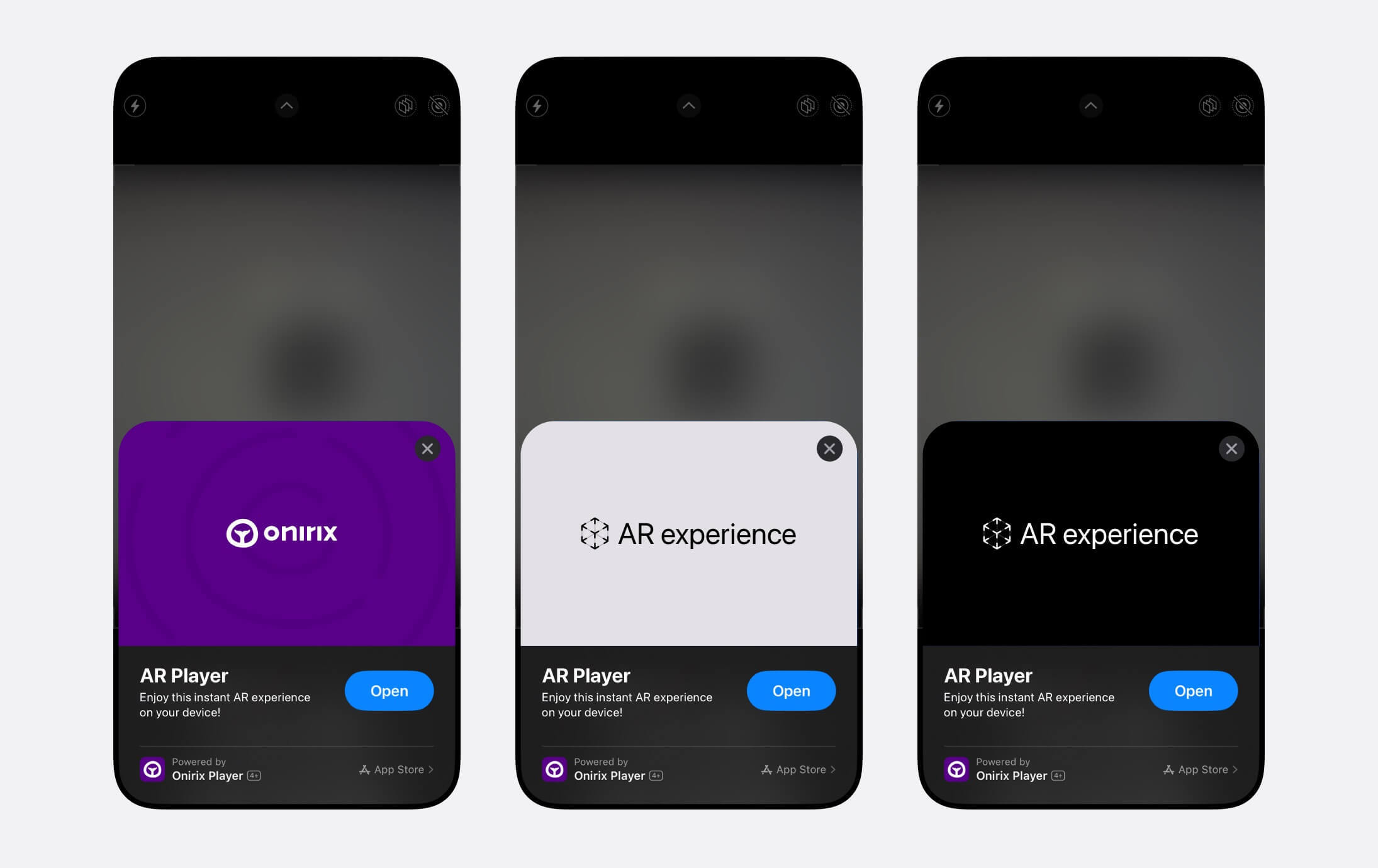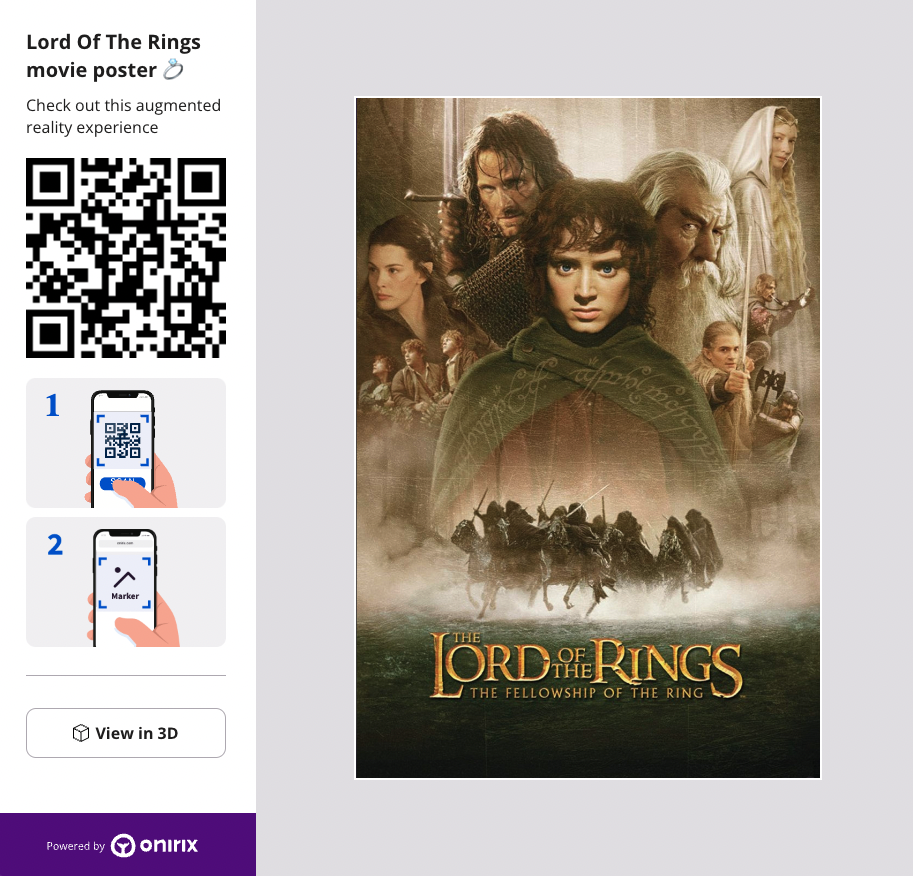Onirix branding
As part of the Onirix business model there are different types of licences that can make use of the existing platform and technology.
For the free trial, or the lower paid licenses, you can start creating the first demos to validate projects with clients, or even generate small campaigns for a smaller audience. In both cases Onirix includes some branded componentes and features you can avoid with the Professional and higher liceneses:
Onirix Splash Screen
This is an animated screen that appears in the form of a branded splash screen that cannot be skipped or avoided for Starter plan (and during the trial). In our pricing you can check the different licenses available.
This splash screen would look like the following:
Note that removing this splash screen will also save its loading time in your personalised experiences.
How to include the branded splash screen when using the Engine SDK
In the case of using experiences directly hosted in Onirix Studio through the scene editor or including our Embed SDK, the splash screen is added by default.
For cases where our users host their own experiences using our Engine SDK, they need to make sure to include the splash screen, as long as their license requires it.
To do so, please follow the steps below:
- Include onirix-extras-module library in your web app and instantiate it.
- Call loadSplashScreen method before initializing AR Engine SDK.
Here it is a simple code snippet for that:
import OnirixExtrasModule from "https://www.unpkg.com/@onirix/extras-module@latest/dist/ox-extras-module.esm.js"
const oxExtras = new OnirixExtrasModule();
await oxExtras.loadSplashScreen();
// Init code for your experience ...
For more information about Onirix Extras Module, including how to apply i18n to the splash screen, please visit its documentation at NPM.
Onirix Clip card
When using the Onirix Clip display mode, (the part of the Onirix player for the most accurate tracking within iOS devices), there are different ways of displaying the card associated with that Clip. For Starter accounts (and their trial) the displayed card contains an Onirix branding. This branding can be removed for Professional licences, choosing between several aseptic card options with neutral colours.
From the sharing options menu you can select the appearance of the tab to show in the URL of your experience. Note that each tab colour has a number associated with it, so you can still share any of them depending on the default colour you want to use. The type of token without branding will be marked by the number after the /exp/ block:
- https://player.onirix.com/exp/01/... (black)
- https://player.onirix.com/exp/02/... (dark grey)
- https://player.onirix.com/exp/03/... (light grey)
- https://player.onirix.com/exp/04/... (white)
More info about how to set these unbranded cards in the sharing options menu page.
How to include a custom image in the Clip card?
This service will be deprecated from our offer from 1 July 2025.
To customise your Clip token with the image and text of your choice, you must have an Enterprise annual licence or become one of our Partners to request this customization from our Customer Success team, who will analyse your case personally, and will help you to include the specific image for your project to be completely branded.
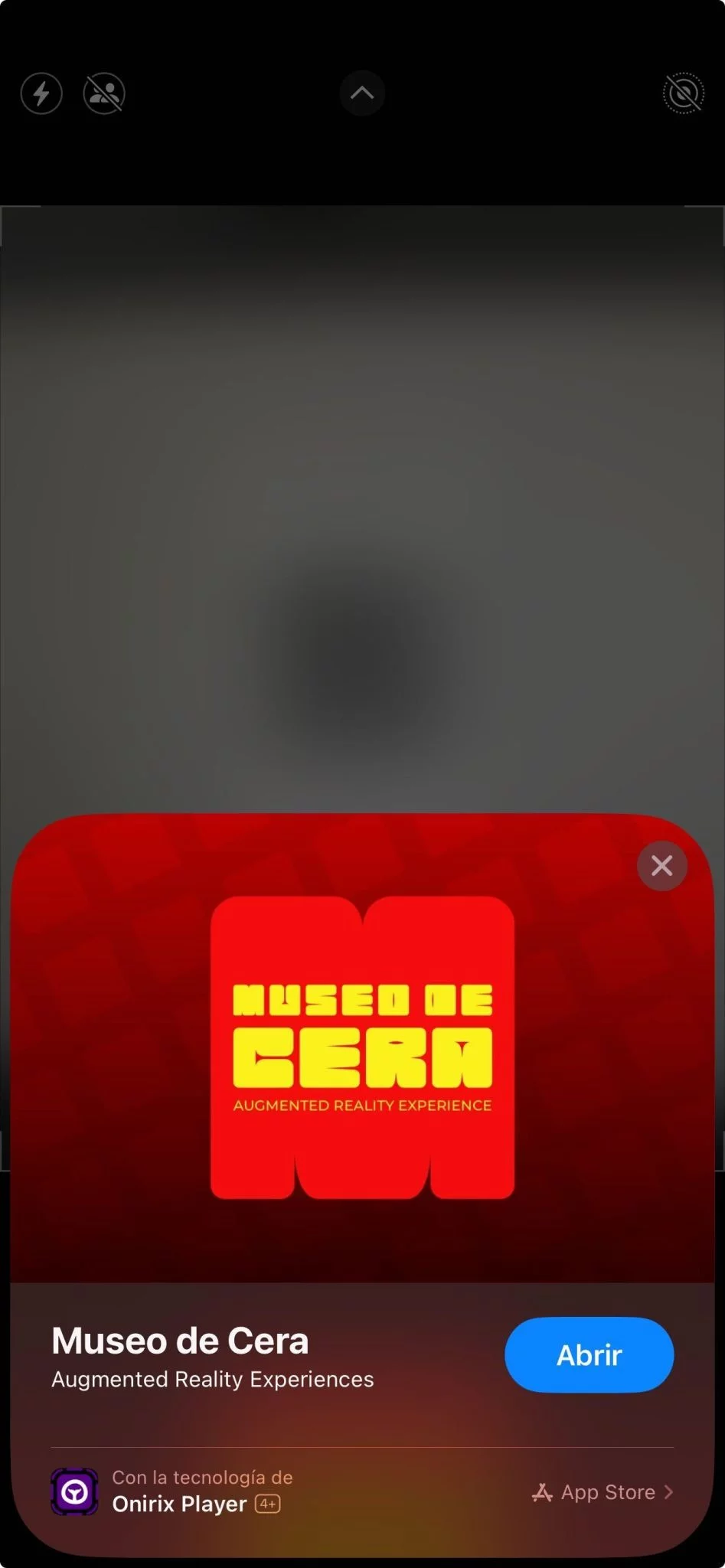
This is a concrete example of one of our clients, a museum in the city of Madrid, which has a personalised record for its experiences from the Onirix Clip.
Onirix Domain vs. Custom domain.
Another way to further personalise the experience for an end customer's brand is to include a custom domain. So instead of launching experiences from an Onirix domain (player.onirix.com/exp/xxx) you can launch the experience from a customer domain: myclient.com/myarexperience/.
More information about how to include and use and embed custom domains on this page.
Onirix Launchpad
When you share a public link to access an AR experience, if you open it from a computer, in a web browser, you access what is known as Launchpad. It is a viewer that allows us to both launch the AR experience from our phone (as it provides us with the QR code to scan), and to visualise the experience in 3D mode from the computer's web.
Here you can access the Launchpad of this experience: Lord of the rings movie poster experience.
This component has several elements that can be customised to adapt them to the brand and appearance of the end customer.
For now there is no direct way to customize these Launchpad pages, but if you would like to customize this page you can contact us via a support ticket, and we will help you with it.