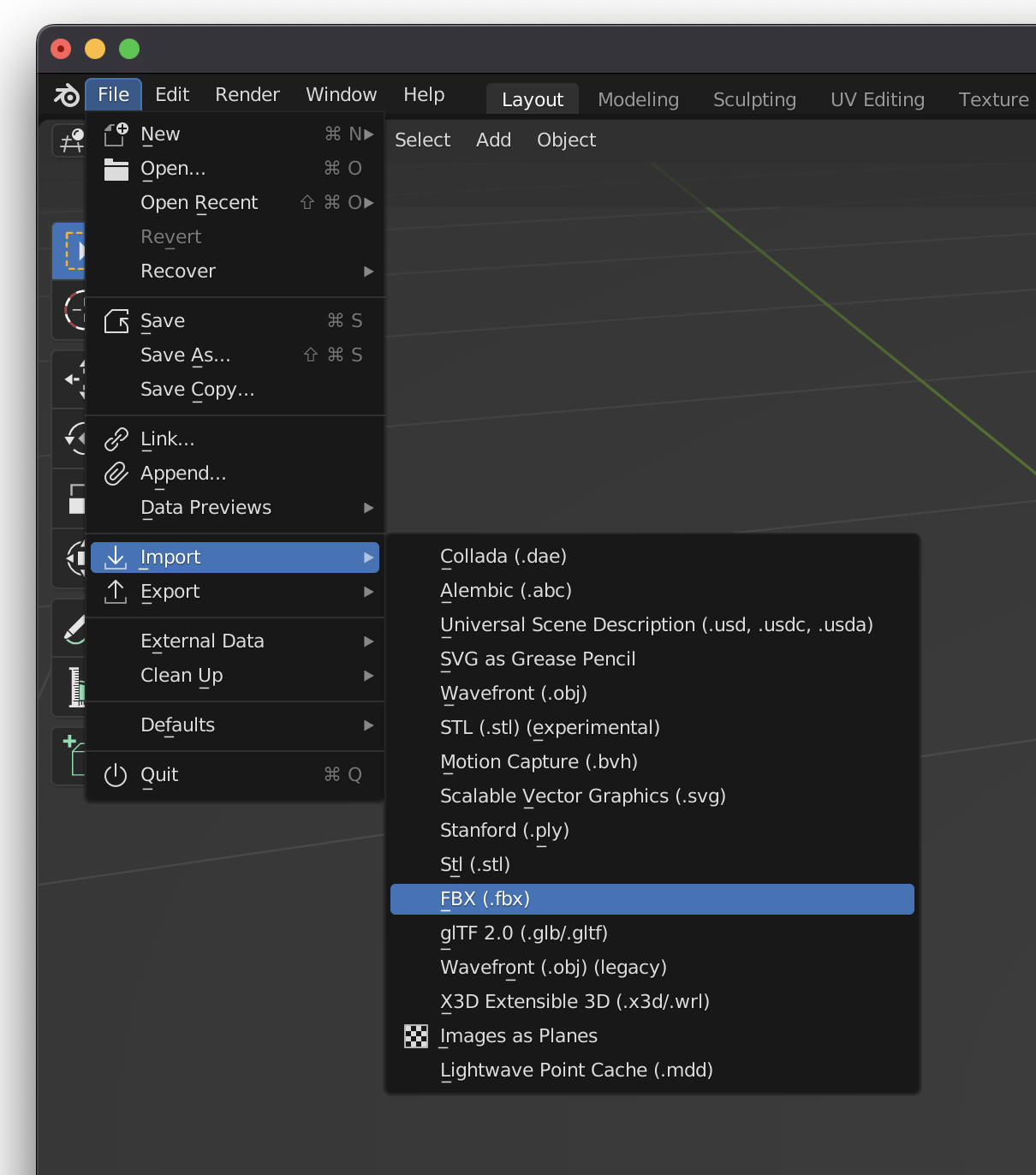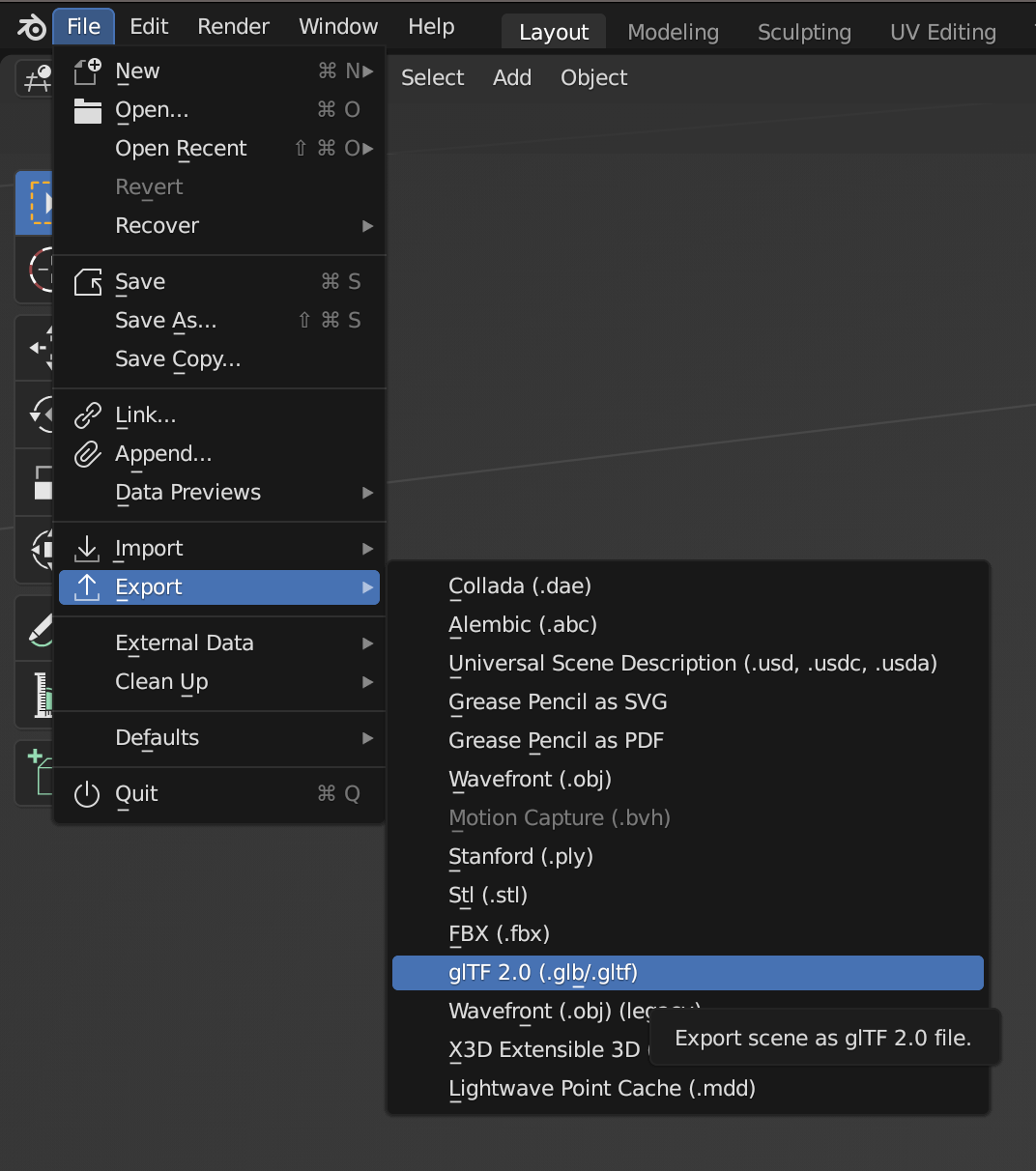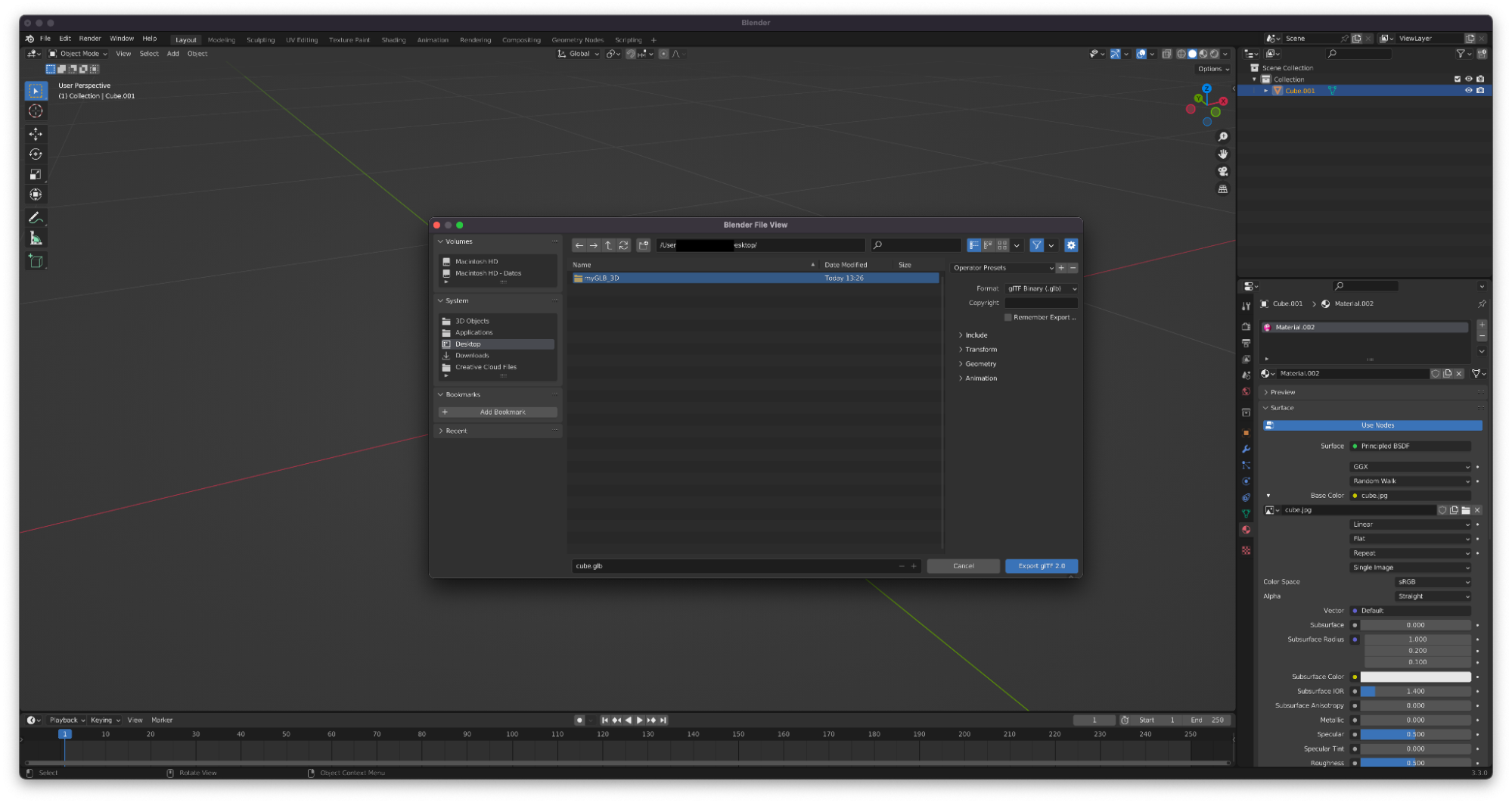.glb Conversion
You may have a 3D object with .fbx, .obj, .dae formats from your preferred asset store but as we recommended, you want it with .glb format. Studio can auto convert these formats, but since it does not support PBR materials such as GLB, the final result may not be entirely realistic and we recommend in any case to import it into Blender, modify the materials and export it to GLB. In this section we will show you how to achieve this.
You want to import your 3D object to Blender first.
Next step is select the object and export it in the desired format (.glb).
We can leave all the settings by default.
And that way you have your 3D object with the desired format.