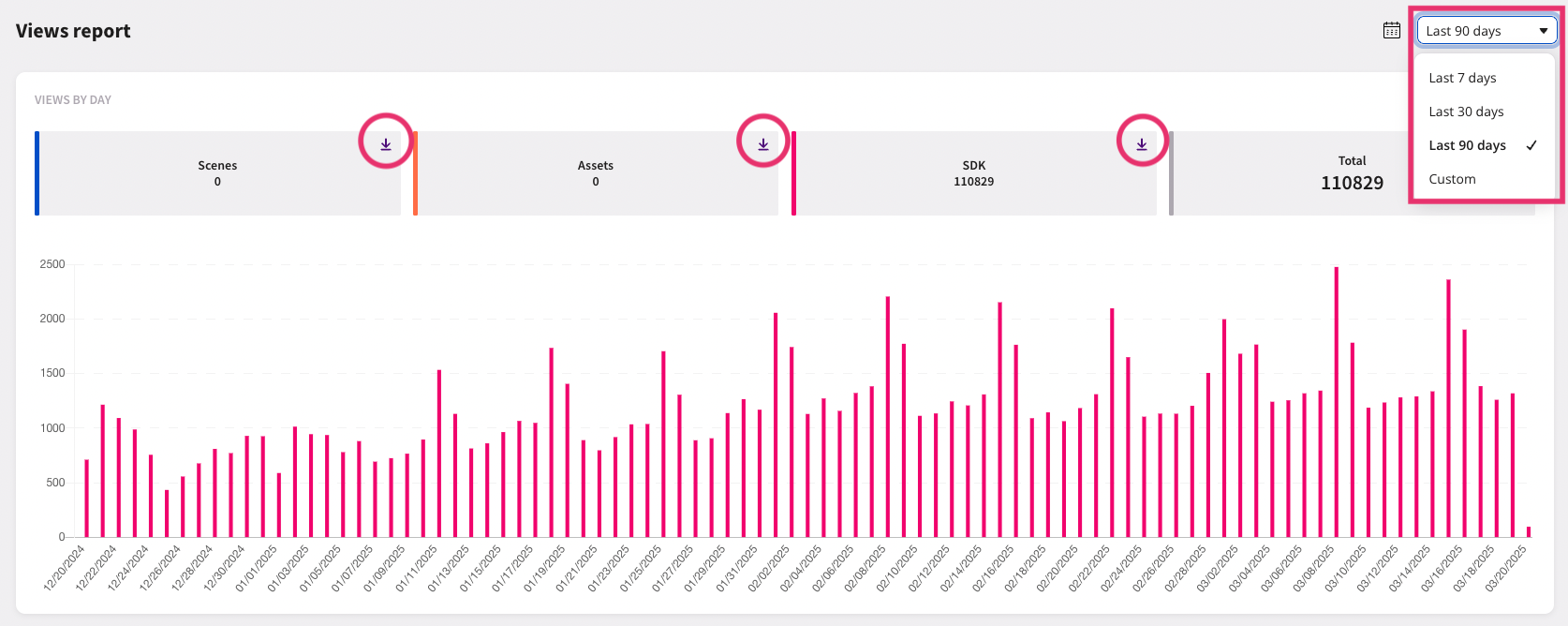Views & Metrics
Onirix monitors views to your available experiences in active projects, shared assets with web AR, and accesses with the Engine SDK.
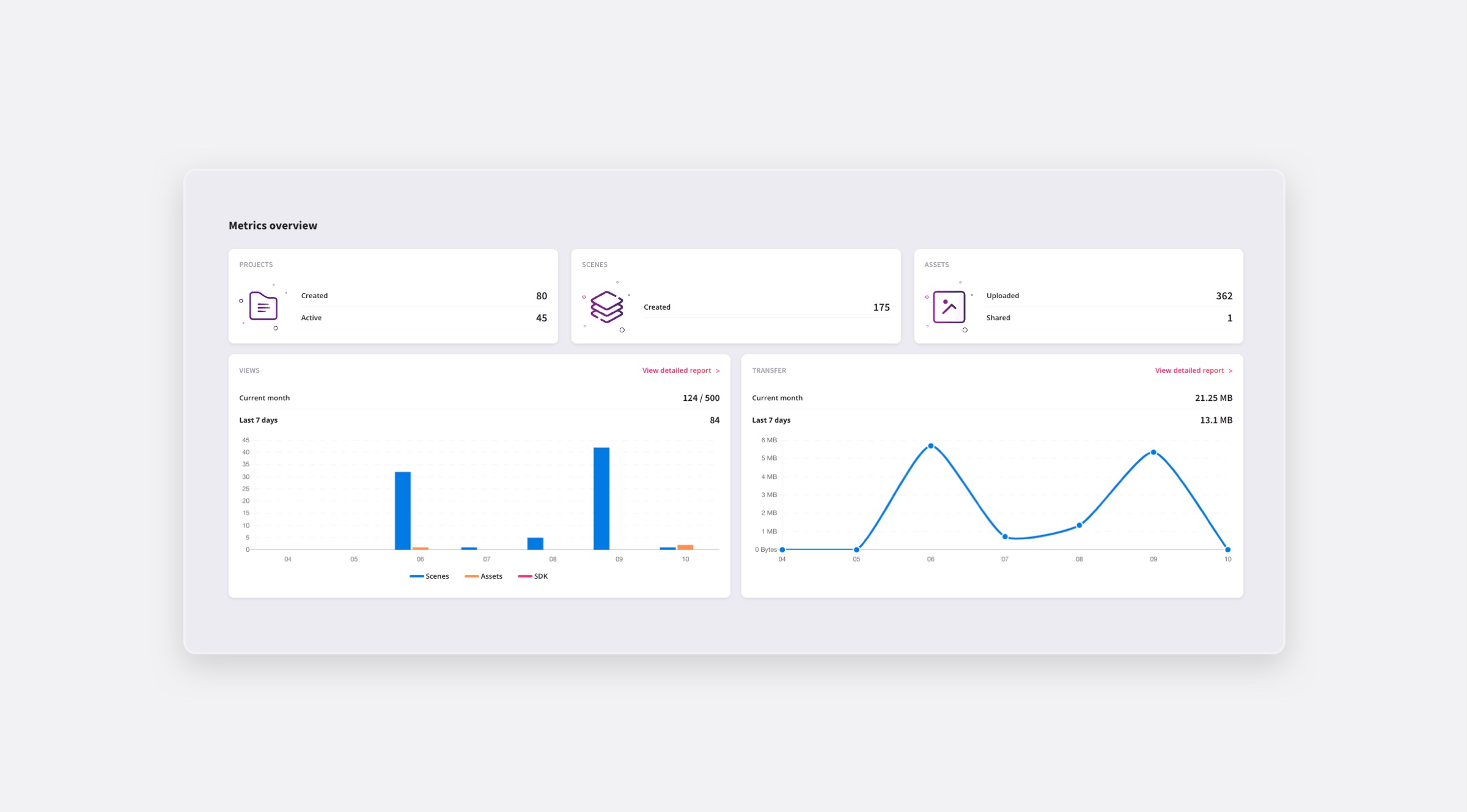
You can view that information at any time form the metrics screen, located at https://studio.onirix.com/usermetrics and also accessible from the overlay menu of Studio. Here you will have access to several types of interesting metrics to analyze the consumption of your experiences:
- Number of projects created and active at the moment.
- Number of scenes created in all these projects.
- Number of Assets uploaded to Onirix, and how many of them have been shared via an AR web link.
- And finally the amount of traffic in views and consumption you have in your account, in different time periods.
What are views?
A view is a request for accessing an AR scene via WebAR / 3D player, via SDK or directly via the asset link. Also views generated with the Preview 3D, during design, are not counted for the consumption:
The views in Onirix can come from the consumption of:
- Complete scenes created from the scene editor, and that are part of projects.
- 3D models directly uploaded as assets that can be shared and viewed as a unit, as in a virtual catalog.
- Views generated from Onirix Engine SDK accesses (self-hosting).
There are different plans in Onirix that have a different number of views available, depending on the needs you may have, and the amount of traffic your content generates. For example Onirix Starter account comes with 200 views per month to start testing and validating your experiences. If you require more views (e.g. for online campaigns or large-scale events) you can upgrade to Pro or an Enterprise license.
Views are reset every monthly period since you have purchased a paid license. If you reach the maximum views for you account within a same month, users may lose access to your public experiences; in that scenario, please contact your agent for help.
Views reports and .csv
You can also go to the Onirix views page, where you will have a breakdown by date of the number of views consumed in each section. You can choose the date range by days, or even by choosing a start and end date (Custom).
In each type of view you will see a download button that allows you to obtain a .cvs report with detailed information of each view consumed during the selected period.