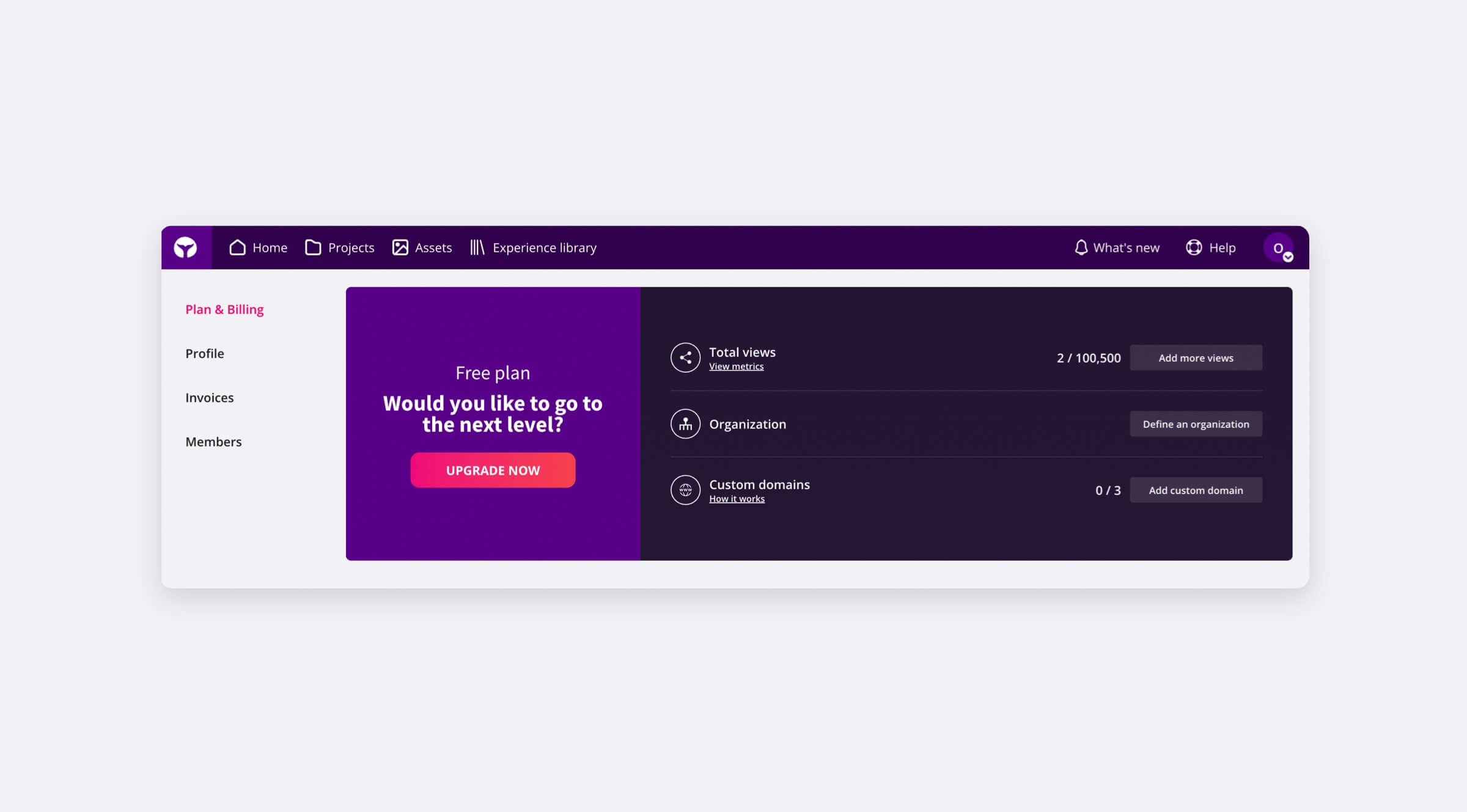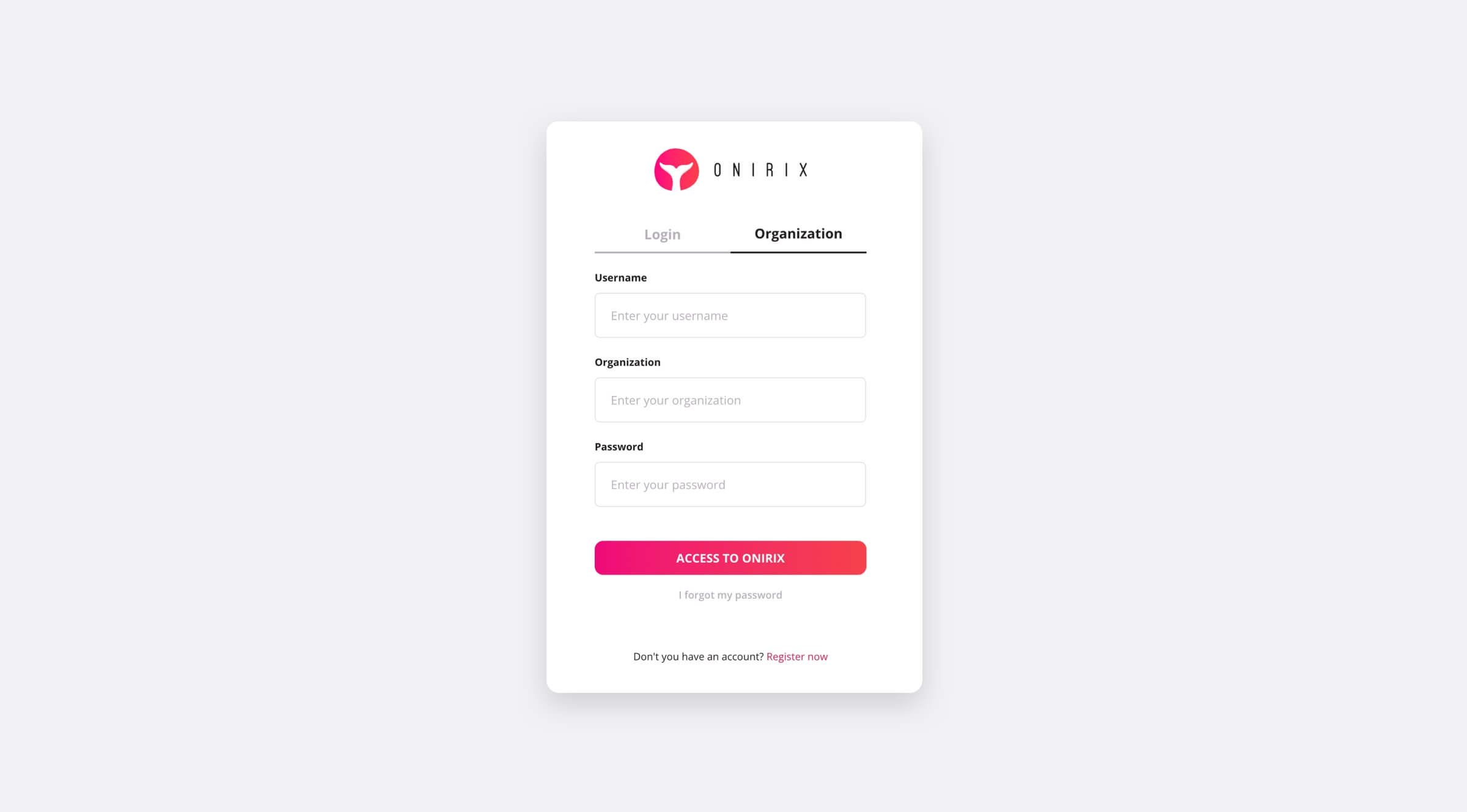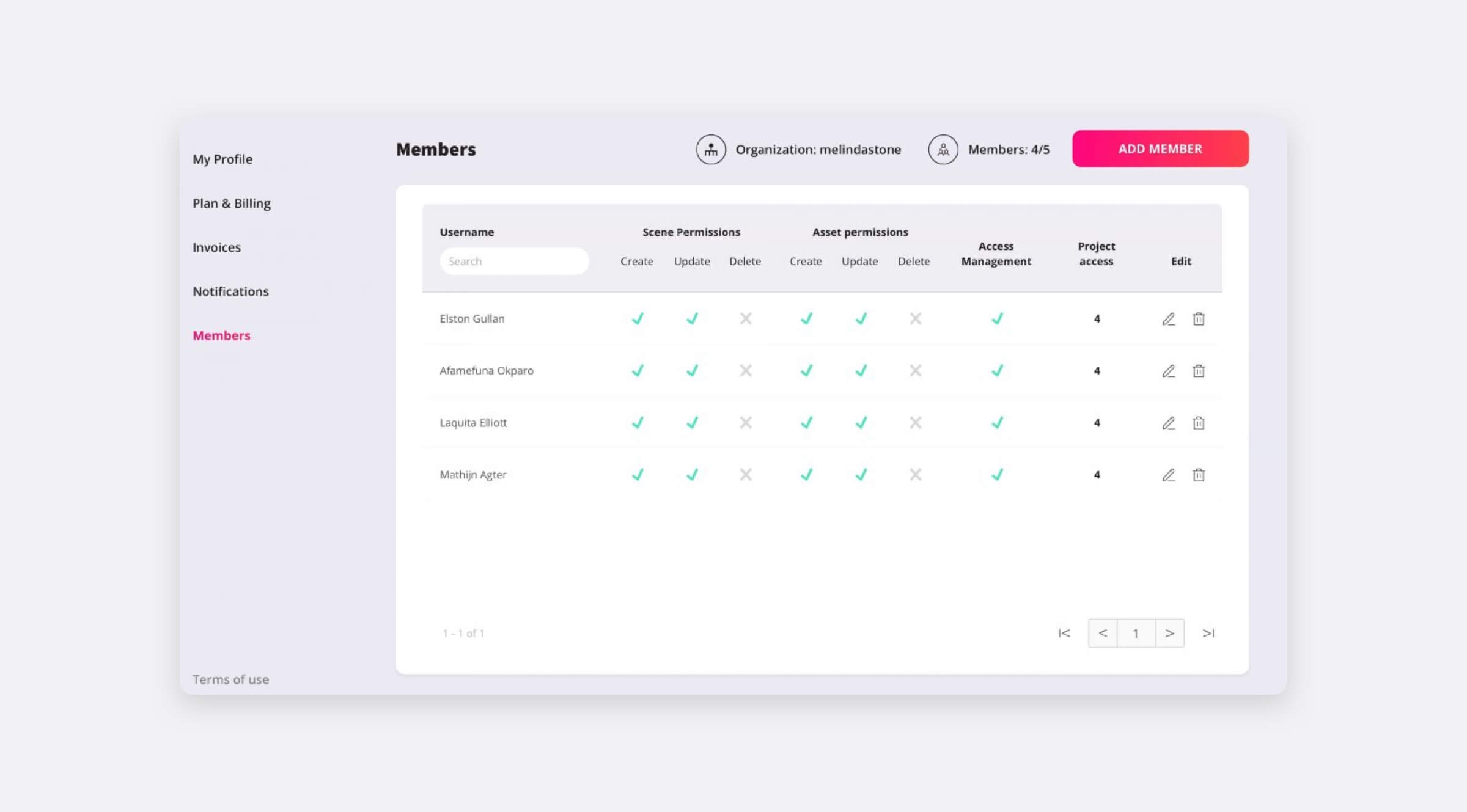Team roles & permissions
Team roles and permissions is a feature that allows to set up and manage access of multiple users to your master Onirix account, with flexible permissions. Here you can create what we call an "organization" and include new members or seats, as part of your team.
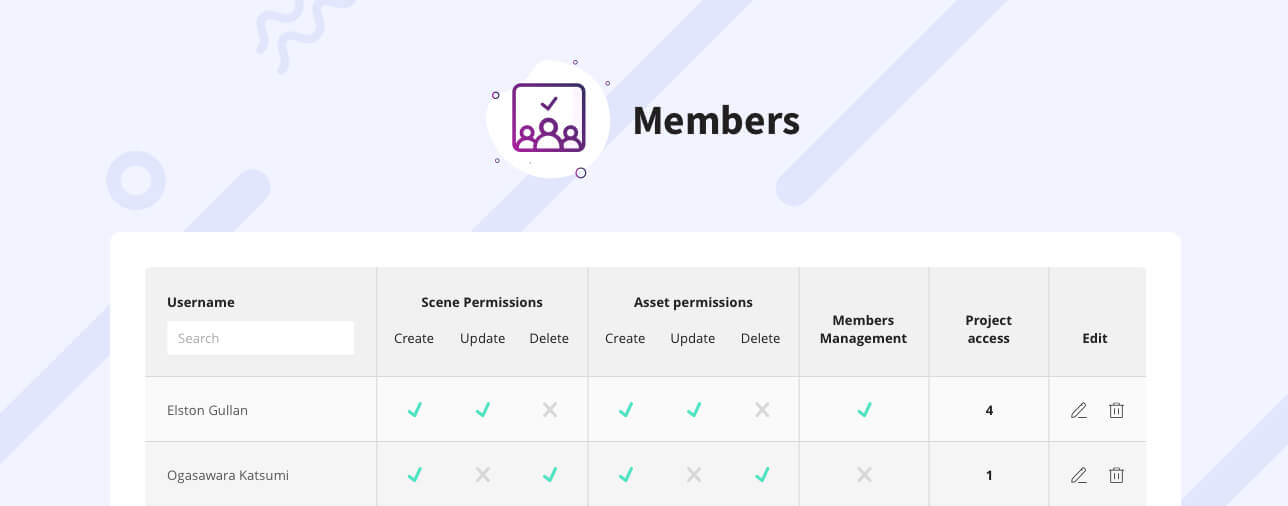
The purpose for having members is to allow team work to a certain set of projects with specific permissions (read-only, read-write ...). This feature is available for all of the licenses in Onirix. You can set a new organization (unique name to define your company) in your account, and start creating accesses for your teamworkers as soon as you get one of our licenses:
When this feature is available, Onirix master accounts can create new members from the "Members" tab, into user's menu. These members, will be able to sign-in using a separate sign-in form (Organization Login) available both in Onirix Studio.
These new members who can access Onirix will have access to those projects to which they are given permissions, and they can also be set permissions for the creation, deletion or update of Scenes, as well as Assets within the general account. They can also be given permissions to create new member accounts, and thus have administrator members within the organization.
Although members can work in parallel in Onirix Studio, it is important to keep in mind that all changes made to a project or scene are automatically saved, so it is recommended that two members working on the same project do so in a coordinated manner.