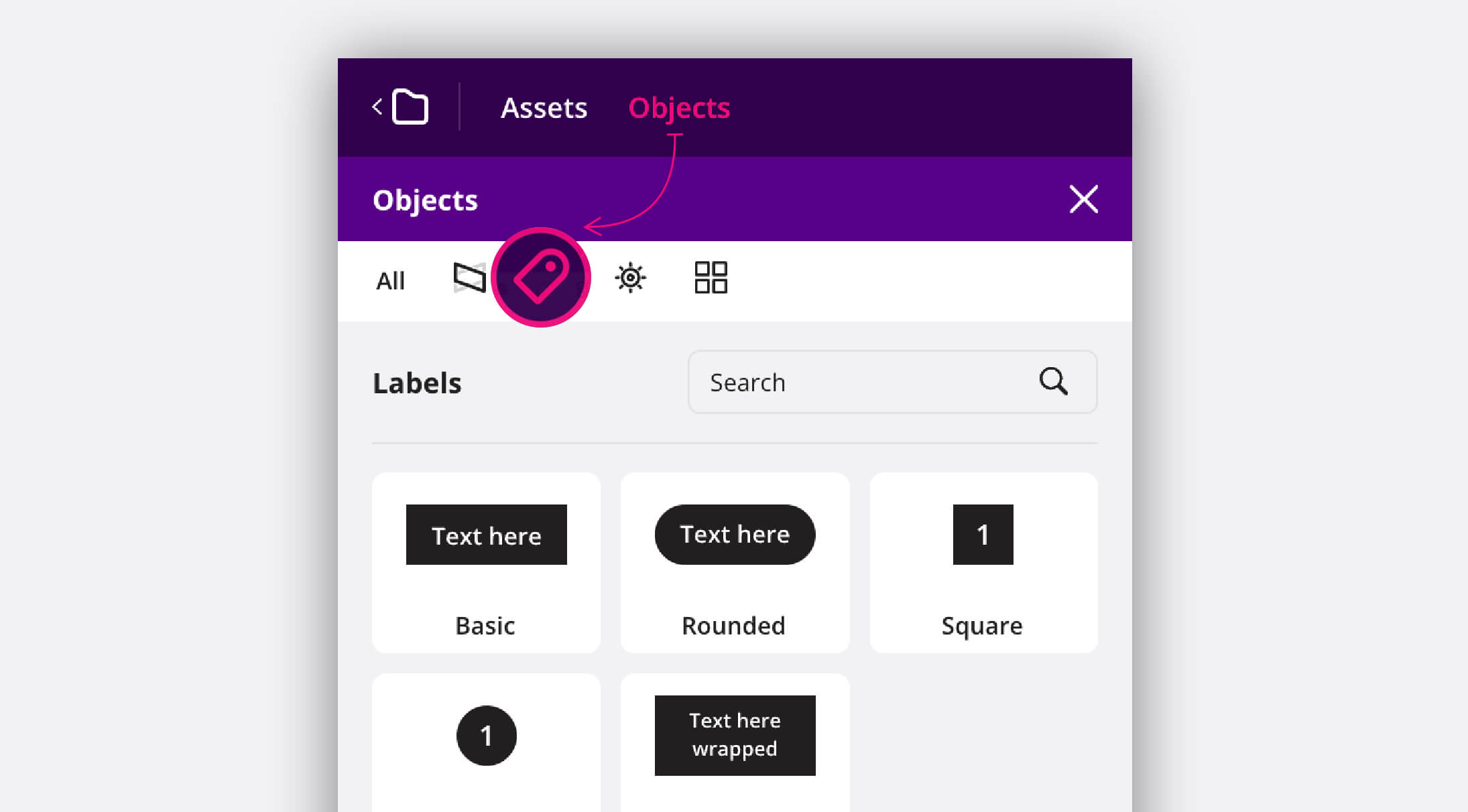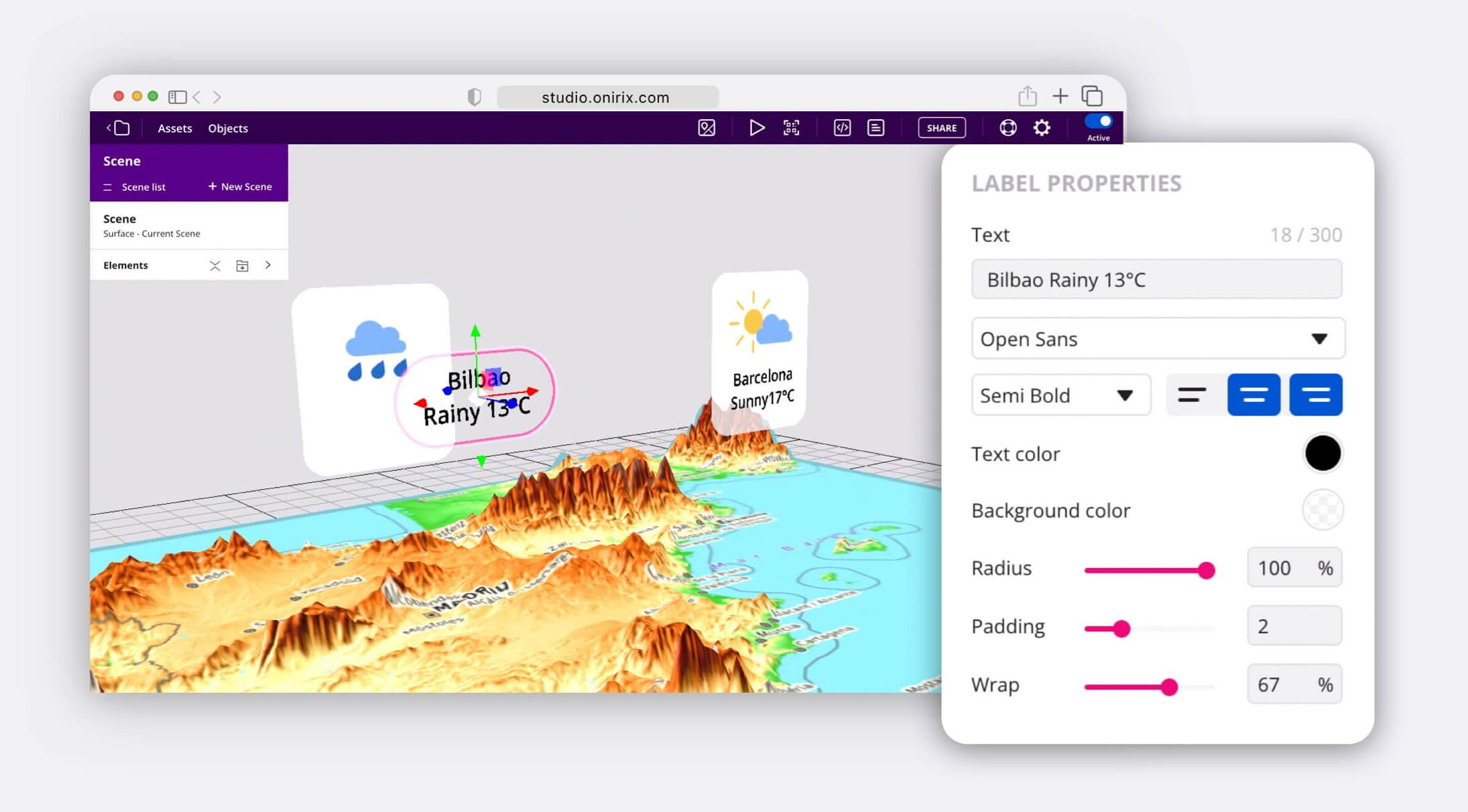Labels & text
Labels are text annotations you can use to complement or highlight certain parts of your scenes or models. You can also use them to include text components that you can modify dynamically (through the Embed SDK for example), and even to design tabs where text and image components coexist, to define more visually interesting elements.
Label types and properties
Onirix has a series of predefined Label shapes to start working with, although they can be easily modified through their properties. Specifically, the starting point is a group of 5 labels: basic, rounded, square, circular, and wrapped.
Within the properties of the labels we can customize numerous fields that allow us to generate very diverse shapes, transparencies and styles.
When defining the style of the labels you can modify:
- Text
- Font
- Font type
- Text alignment
- Text color
- Background color (you can set it with a transparent background)
- Border radius
- Padding
- Wrap
Creating stylish cards with Labels
By playing with the different styles, and creating panels where elements such as images and labels coexist with transparencies, it is possible to configure content cards with a wide range of styling possibilities. In addition, these labels can be controlled from the Embed SDK and can therefore be programmed so that their content is dynamic and changing. They can turn your scenes into powerful experiences.
Triggering actions when clicked
Labels are useful to act like buttons triggering actions when clicked. As any other element in Onirix labels can have Events associated so they can act as triggers to start interactions within the scenes.