Onirix Studio
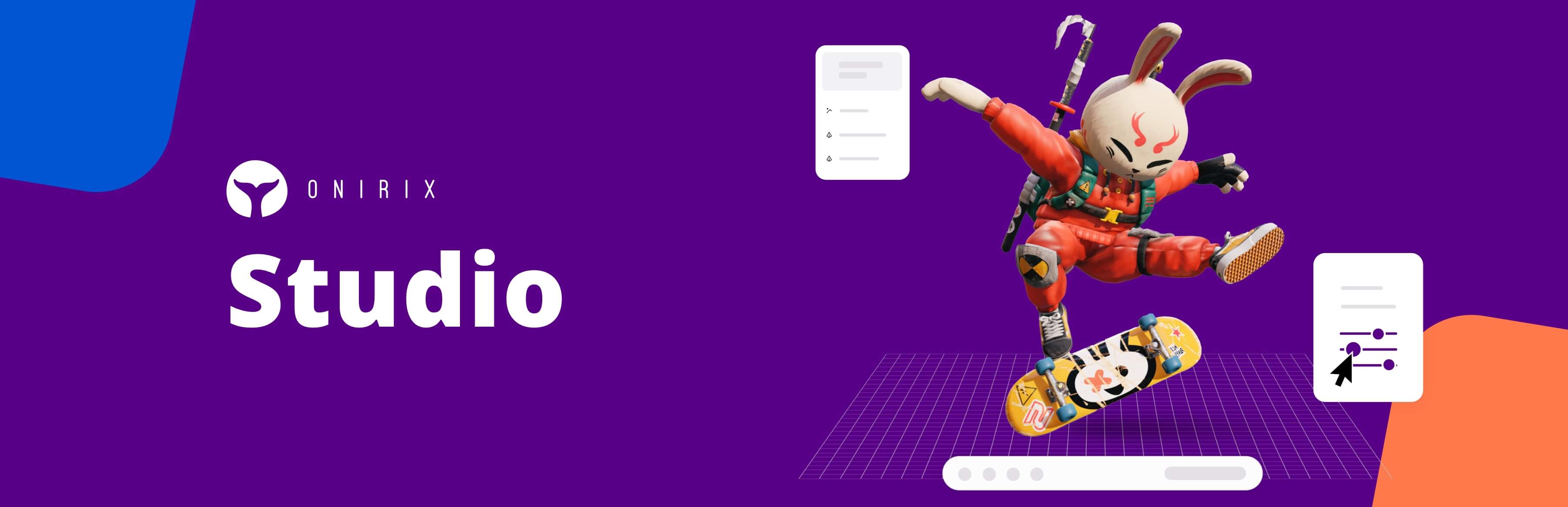 Onirix Studio is the Low-code of Augmented Reality, an online Studio to create web-based AR experiences (Web AR). This means that Onirix is a web platform that allows you to create and configure augmented reality experiences in a very simple way (drag and drop features). In Onirix you can have different type of files or Assets to add to your AR scenes, like videos, 3D models, audio files, images, etc.; and with them you can give life to your creations by including interaction between them.
Onirix Studio is the Low-code of Augmented Reality, an online Studio to create web-based AR experiences (Web AR). This means that Onirix is a web platform that allows you to create and configure augmented reality experiences in a very simple way (drag and drop features). In Onirix you can have different type of files or Assets to add to your AR scenes, like videos, 3D models, audio files, images, etc.; and with them you can give life to your creations by including interaction between them.
Once you have your content, you can test the experience or share it with others, by using the Web AR player of Onirix. This is a way to consume all the AR content in a quick way, with the web browser of your mobile phone, and without having to download any app. Just open a web link and enjoy the experience!
You can access Onirix Studio at https://studio.onirix.com.
You can also create a free account here: https://studio.onirix.com/register
Parts of Onirix Studio
Onirix Studio is a tool with several component elements. In this list we offer you an access to each of the relevant parts of our documentation:
-
Projects & Scenes: This is the way you can organise your experiences in Onirix. You can create Projects with different scenes within of different types.
-
Scene editor: This is the tool you will use to add contents and interactions to your experiences.
-
Assets: Discover what kind of contents you can display using Augmented Reality.
-
Datastore (Templates & datasheets): These are information structures you can create to use in your custom applications, to store and consume meta-information.
-
Metrics: This component will help you to measure traffic consumption and views to your projects and scenes.
-
Web AR player: It is the way to consume your experiences, either to test the content or for your audience to visualize them. The Onirix player is a web player, so there is no need to download any application beyond browsers such as Chrome or Safari. Although this part runs from the cell phone it is connected to Studio, and is one of the most relevant parts of our platform.
Compatibility
Web applications are cross-platform by nature. Onirix is also optimized for tablet devices so you can use it with any desktop or tablet device with a modern web browser (Chrome, Safari, Firefox, IE Edge or Opera). No installation required.
In addition, Onirix is a Cloud Platform, so you will be able to use it from anywhere in the world, just with a simple web browser. Thanks to its auto-sync feature, any change you make in Studio is instantly synchronized with the apps, no re-installations or new deployments are required.
Here it is the full browser support table:
| Browser | Supported from version |
|---|---|
| Google Chrome (Recommended) | 72 |
| Mozilla Firefox | 65 |
| Safari | 12 |
| Opera | 57 |
| Android Browser* | 67 |
| iOS Safari | 12.1 |
*Default Android browser may vary between mobile manufacturers. Tested with current Android AOSP browser (Chromium).