Rotation tracking
For cases where it is not necessary to anchor the content to the surface continuously, you can opt for a surface simulation through the gyroscope, and with this effect get the elements of the scene floating around the user.
For example, in this experience a gamification dynamic is generated in which the user has to hunt logos around him, to improve his score. These logos appear floating around him, using this mode of placement based on rotation.
In these cases, a property of this type of scenes can be very useful: autoload. With this the content will appear in front of the user without the user having to select the surface. Interesting for game dynamics, tourism, etc.
Try yourself a rotation tracking example
To access the full experience and try the game visit our experience library: www.onirix.com/experience/ar-games-hunt-logos-time-limit/
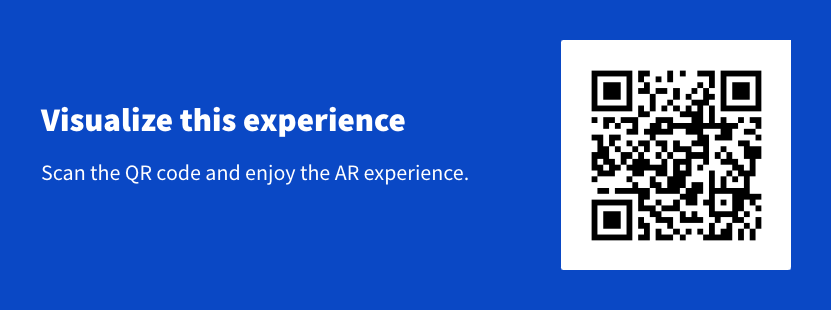
Compatibility for rotation tracking
Onirix Web AR Player is compatible with the following mobile web browsers:
| OS | Version | Supported browsers |
|---|---|---|
| iOS | iOS 11+ | Safari, Chrome, Safari view controller (SFViewController): iOS 13+, Safari web views (WKWebView): iOS 14.3+ |
| Android | Any | Chrome, Firefox, Samsung Internet, Edge, native android web views (Android 4.4+) * |
*Other browsers may be also compatible if supporting the following capabilities: WebGL, CameraAPI, DeviceMotionAPI, WebAssembly (WASM).
Devices must also conform to the following hardware requirements:
- Rear camera with at least VGA resolution (640x480px)
- Gyroscope sensor (only required for surface scenes).
- 2 GB RAM
According to statcounter analytics, this means a global 97.43% worldwide browser compatibility.