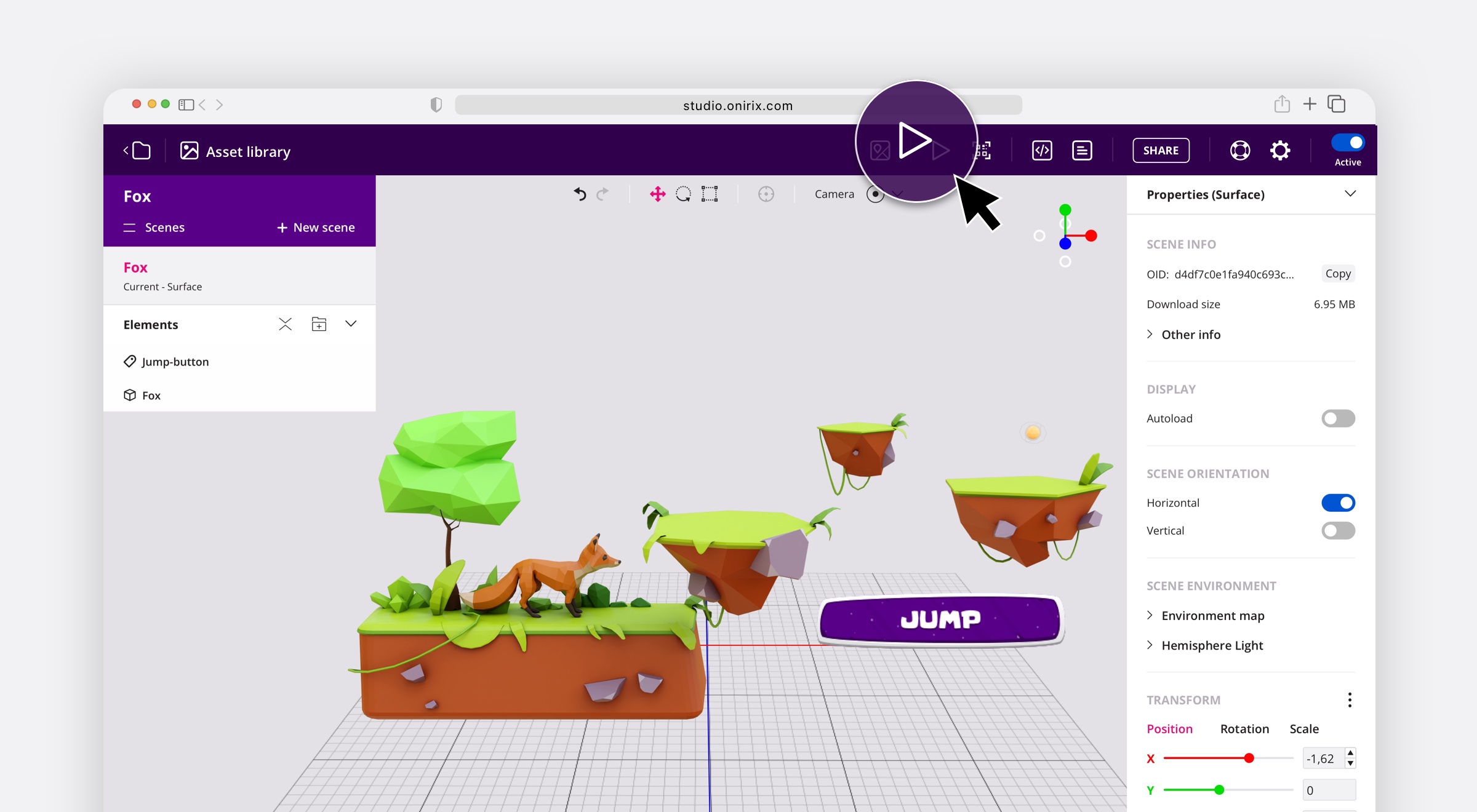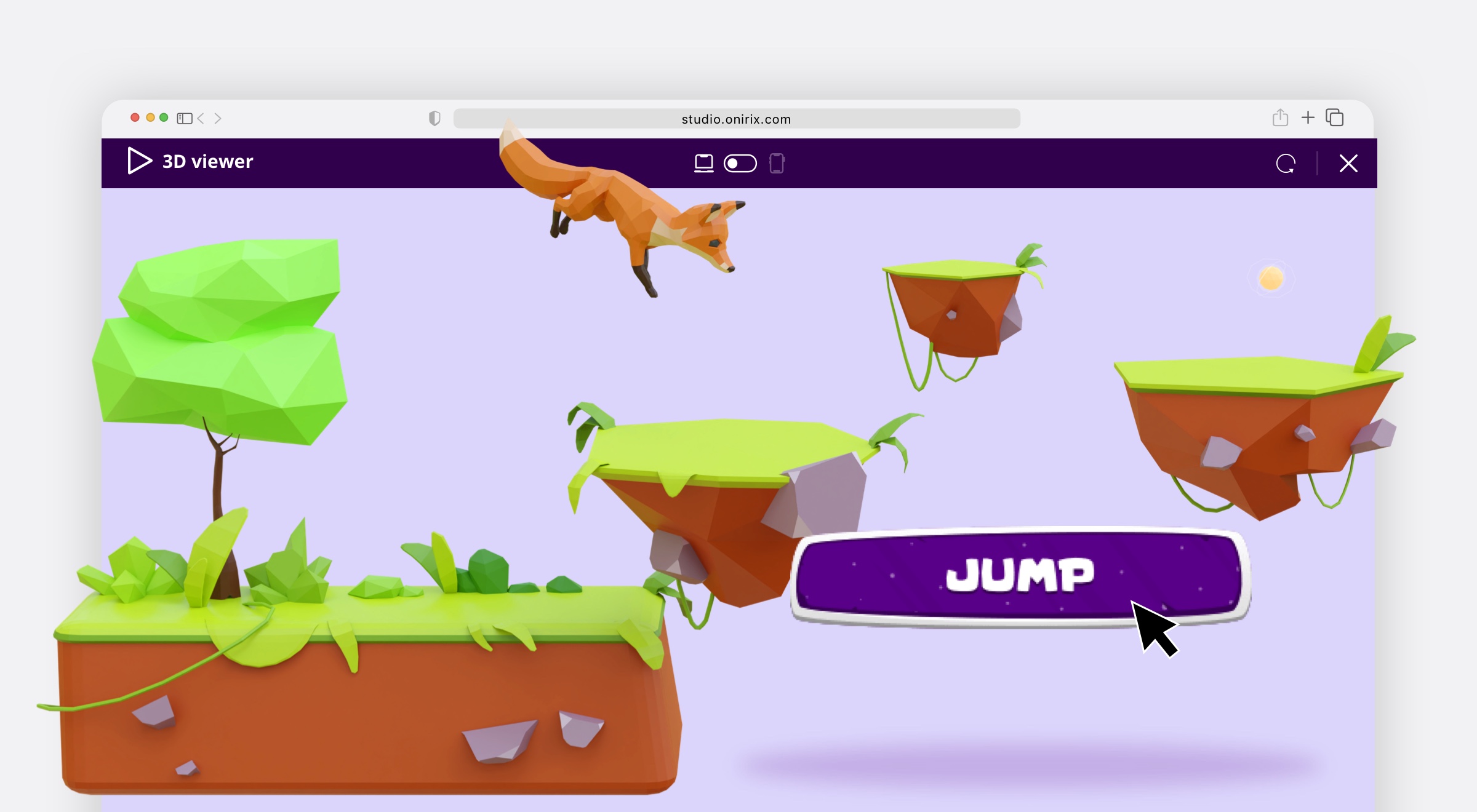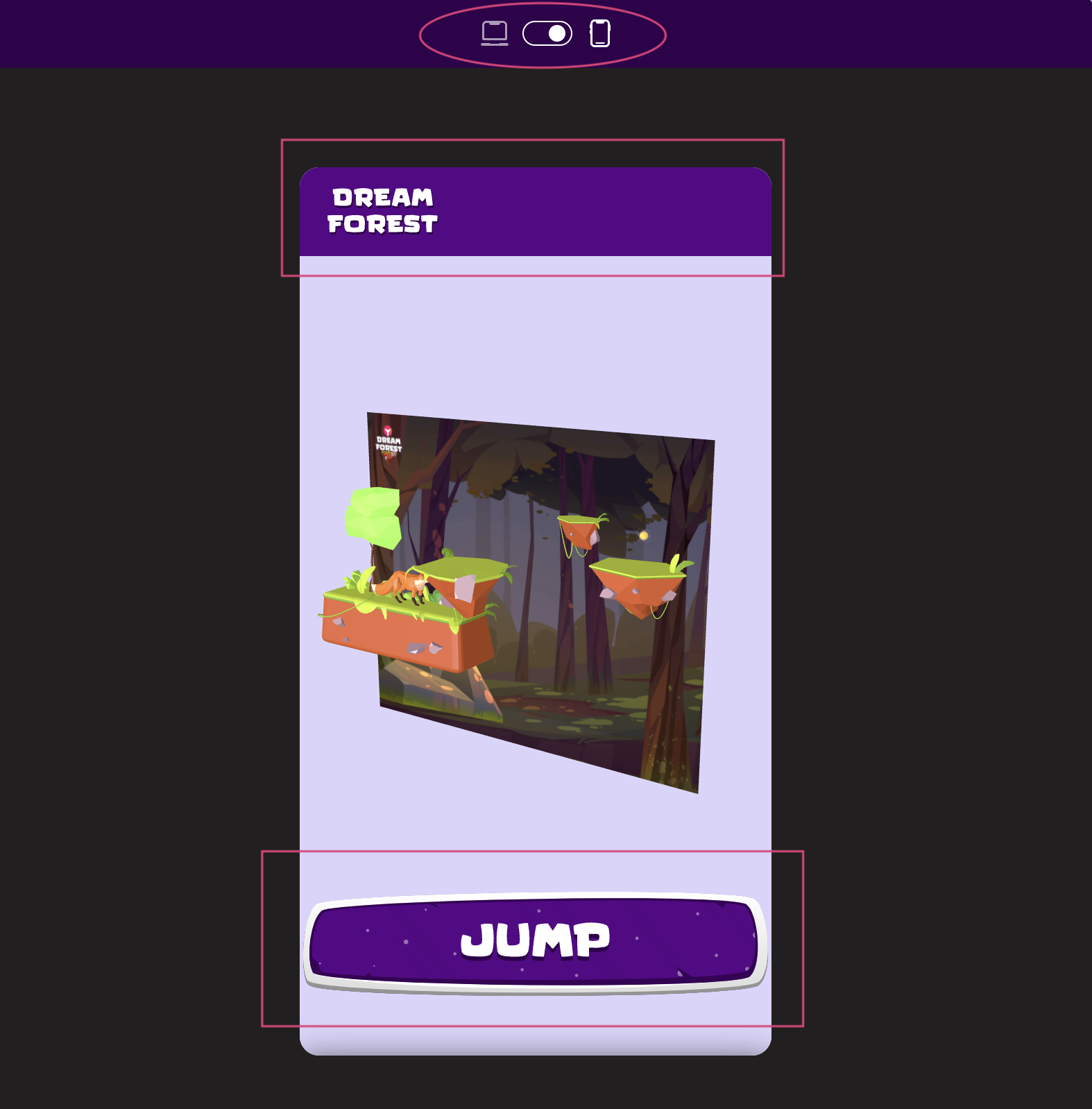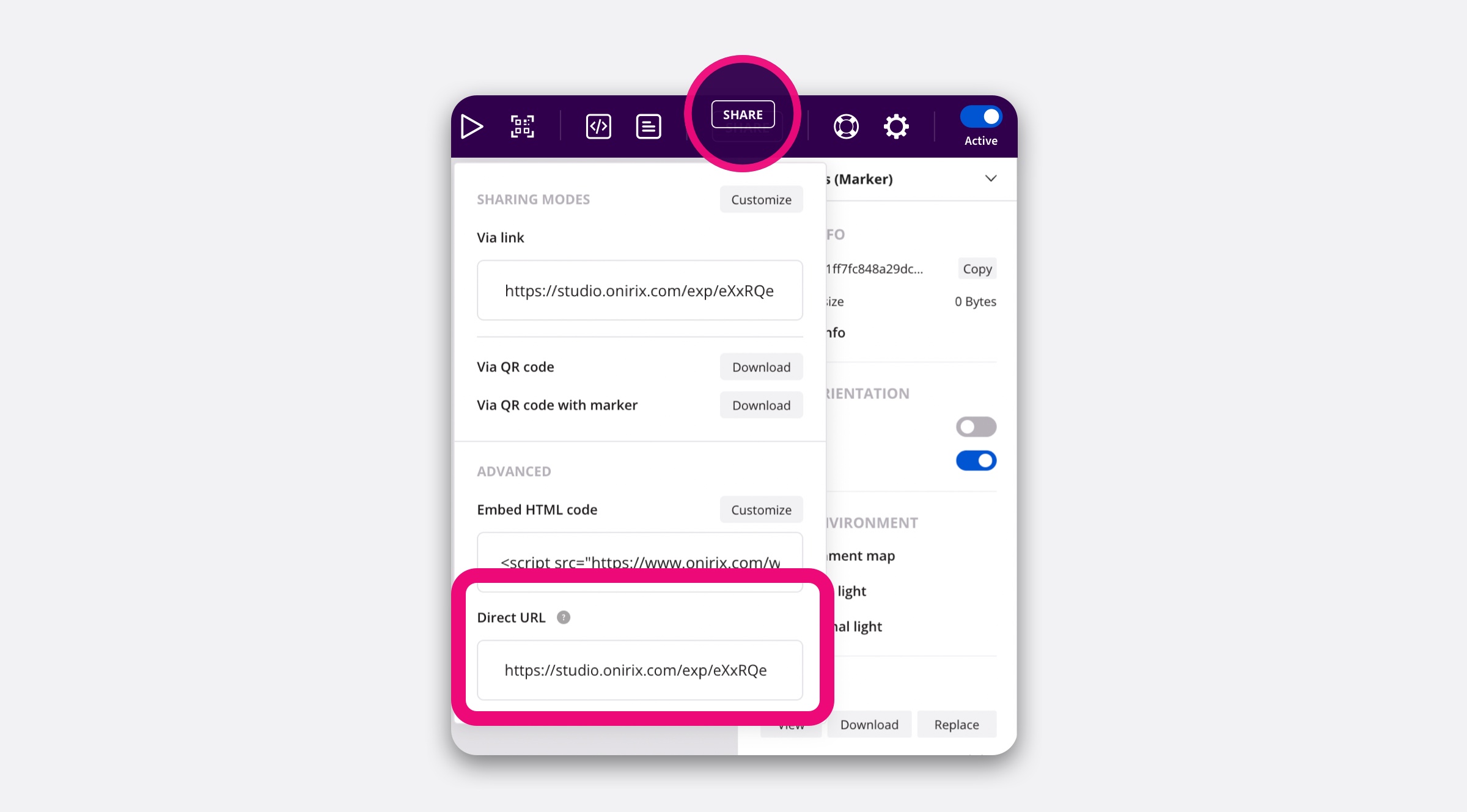3D Viewer
Since version 2.48.0 of Onirix Studio (January 2023), the scene editor has a new component that will allow you to preview and test your experiences in a very agile and simple way, and without the need to launch the AR on the cell phone: the 3D viewer.
With this new feature you can run your scenes in the same way as if you were viewing them on the mobile terminal, and you can even emulate the phone view inside the viewer:
3D viewer: testing customizations
In addition, all the styles and elements you add from the online code editor will also be adapted in this view, which can be very useful to see the progress of the changes you make in terms of customization. In this case the upper banner (Dream Forest) and the JUMP button, are elements included with the online editor (HTML, CSS and JavaScript components).
Share 3D view with others
Last but not least, you can share the direct link of your experience to anyone, and they will also be able to view it from the computer, opening this 3D viewer in public mode (Onirix detects if it is being viewed from desktop and opens the 3D view in this case). To use this option go to Sharing options, Embed and copy de Direct URL: