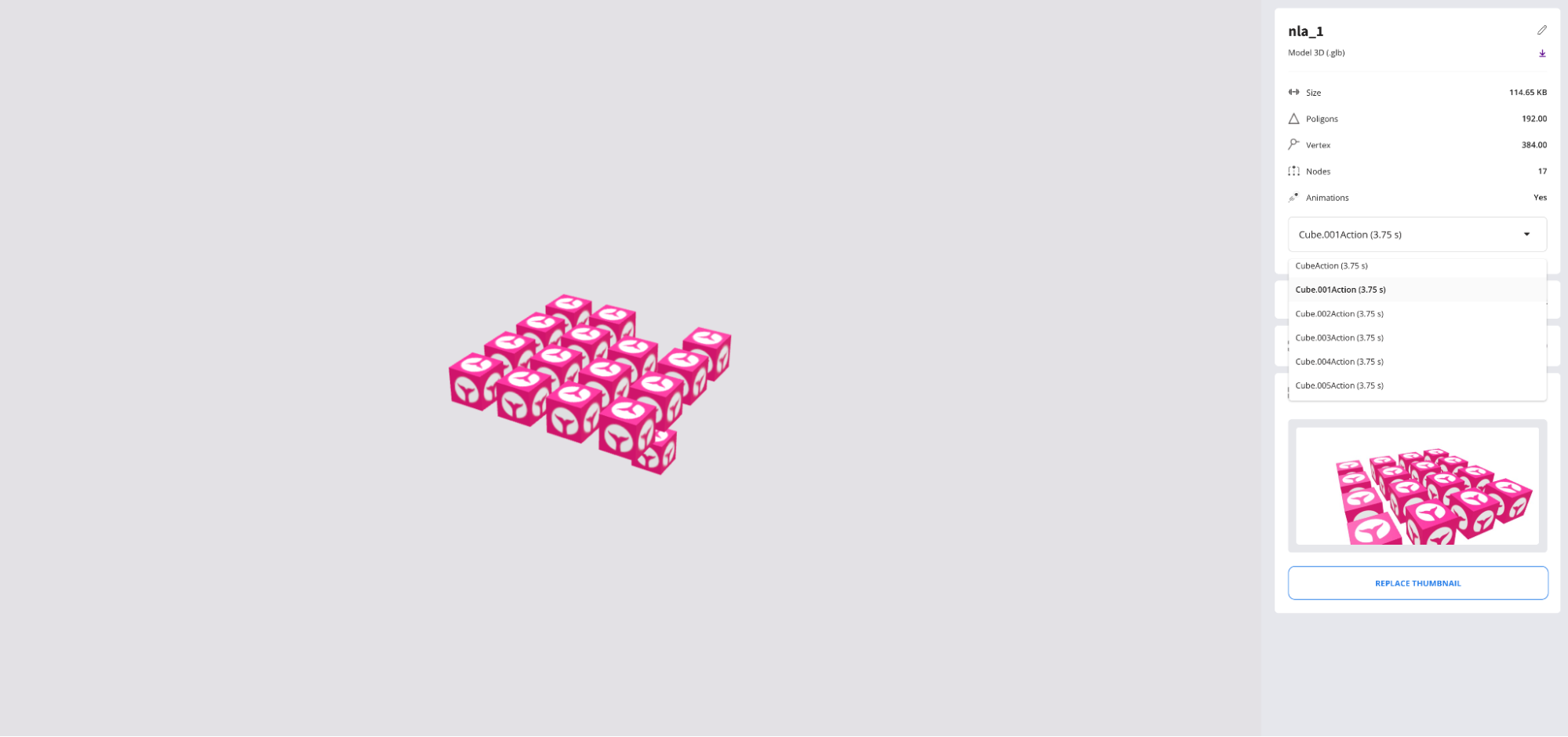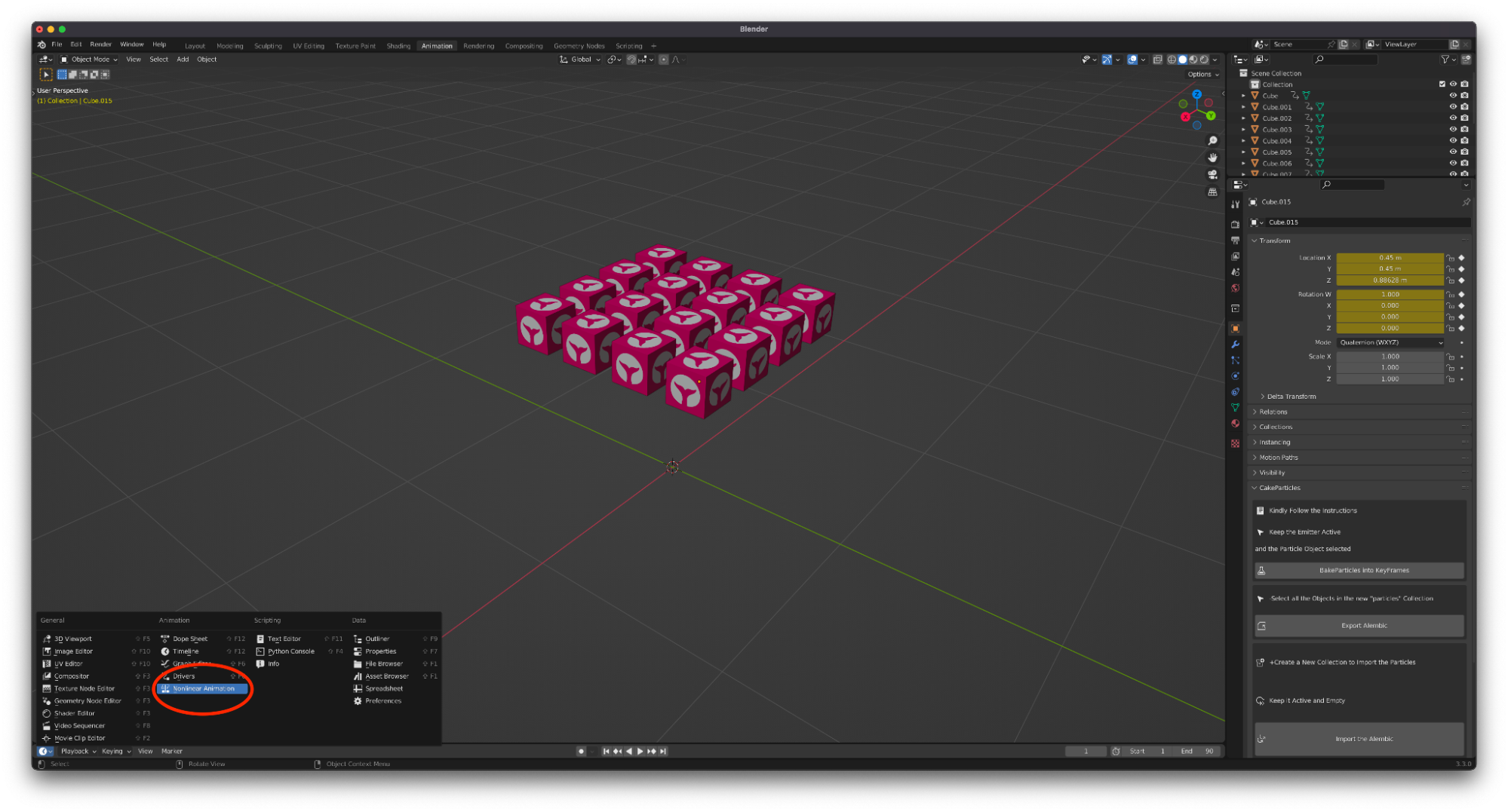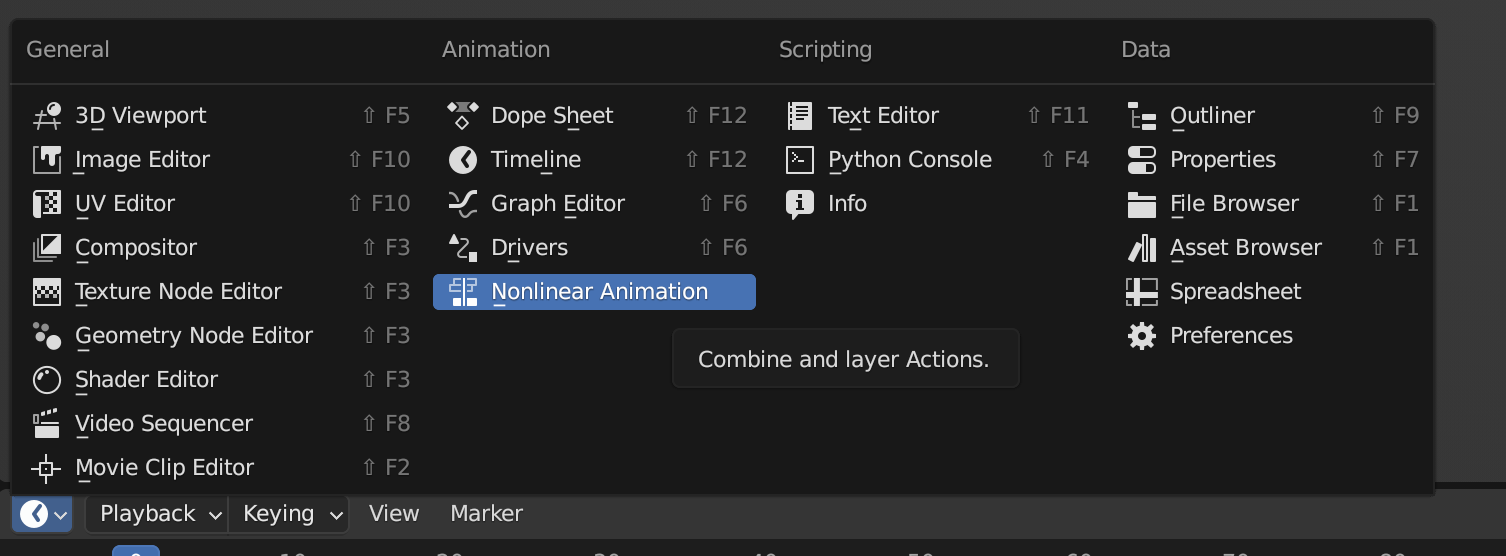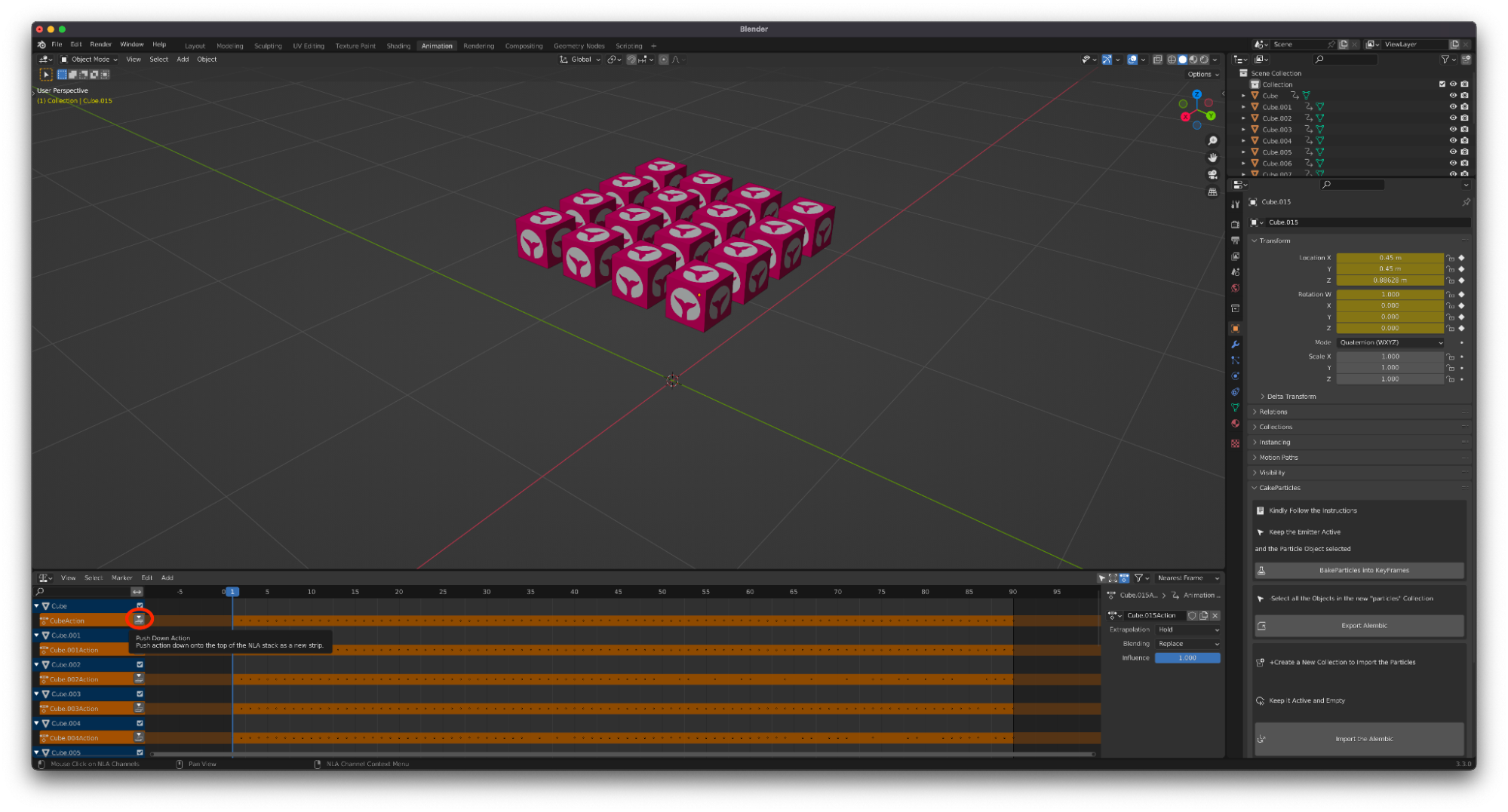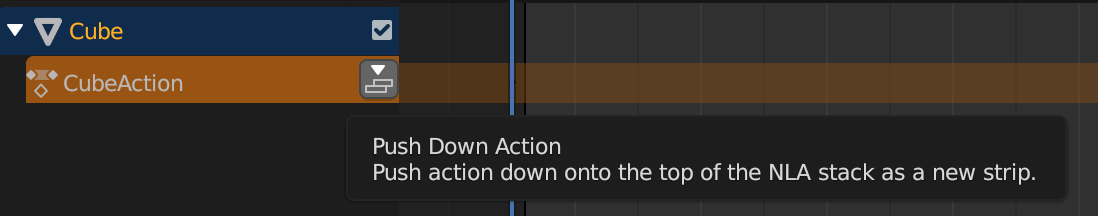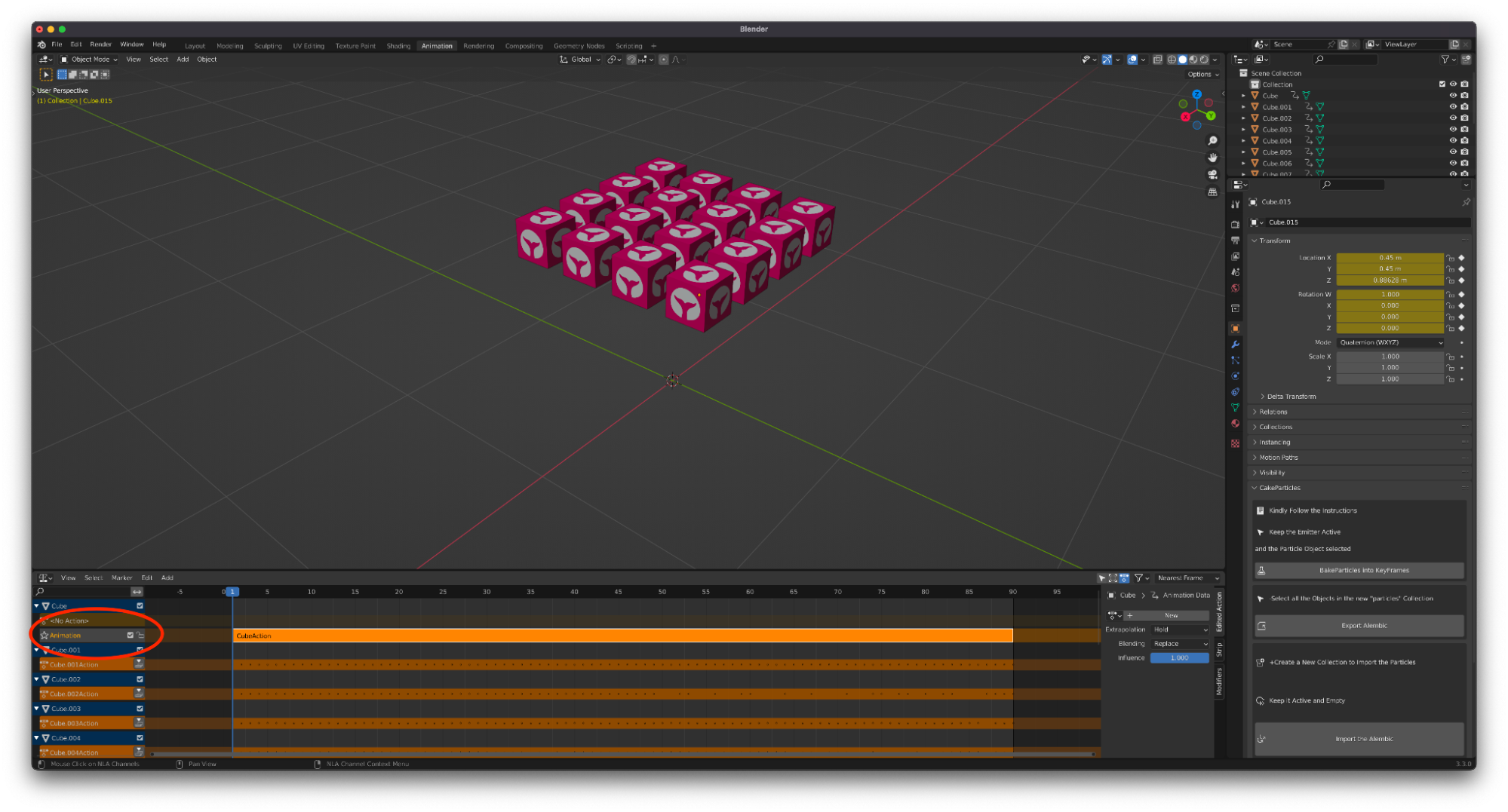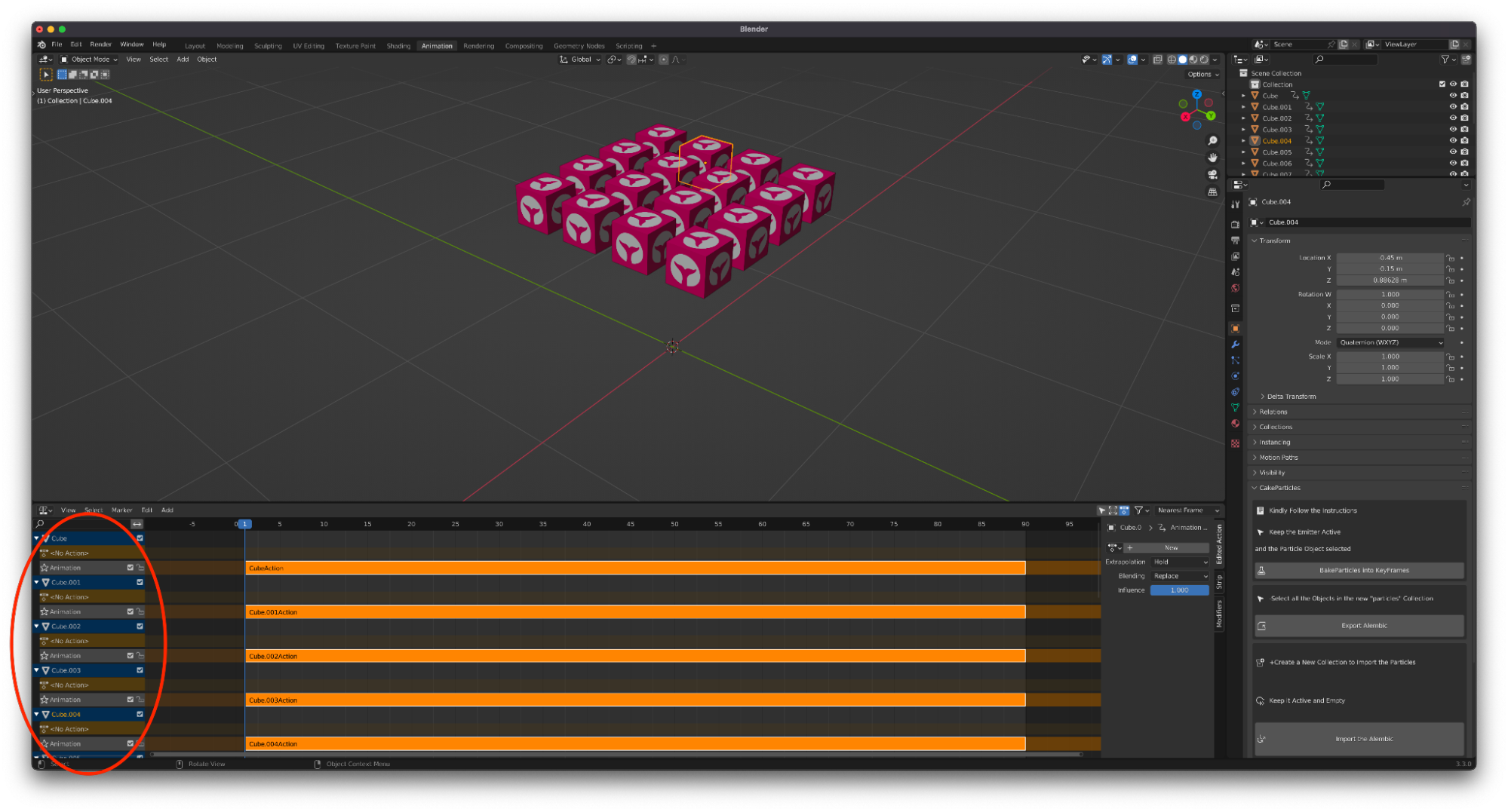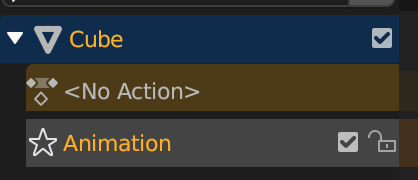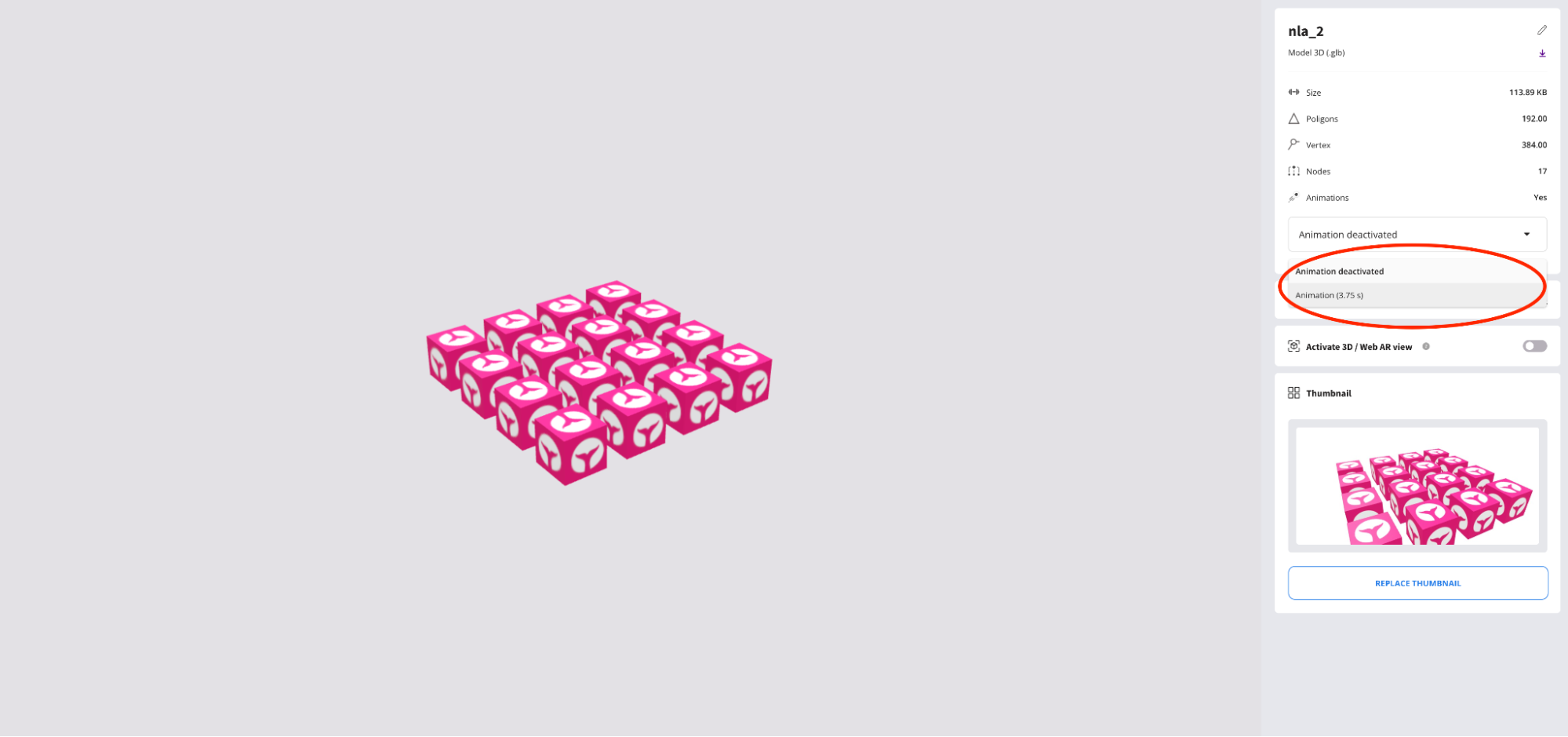Animations in .glb: NLA tracks
The way animations are stored in a 3D object with .glb format is by NLA tracks (Non-Linear Animations). That way we can have a model with multiple different animations that can be reproduced individually. Sometimes a bad naming or a bad stashed animation can end in a really big mess, like in this image below.
In this next quick video you can see this:
We have a lot of animations here but we want it to be only one animation. To merge all of these animations we head on to Blender and in the editor tab section select nonlinear animation.
We can see now all the animations, they are not stashed so at the moment of exporting the model the conversor will name it as the action. We click on the push down action button to have the animation stashed, now we can properly name the animations.
To be just one animation they must share the name, so we will name all the animations as “Animation”.
The final result after properly naming the animations should be like this.
Once in Onirix we can appreciate that, indeed, we have only one animation called “Animation” and if we reproduce it we obtain the result we wanted.
In this video we show the complete animation: