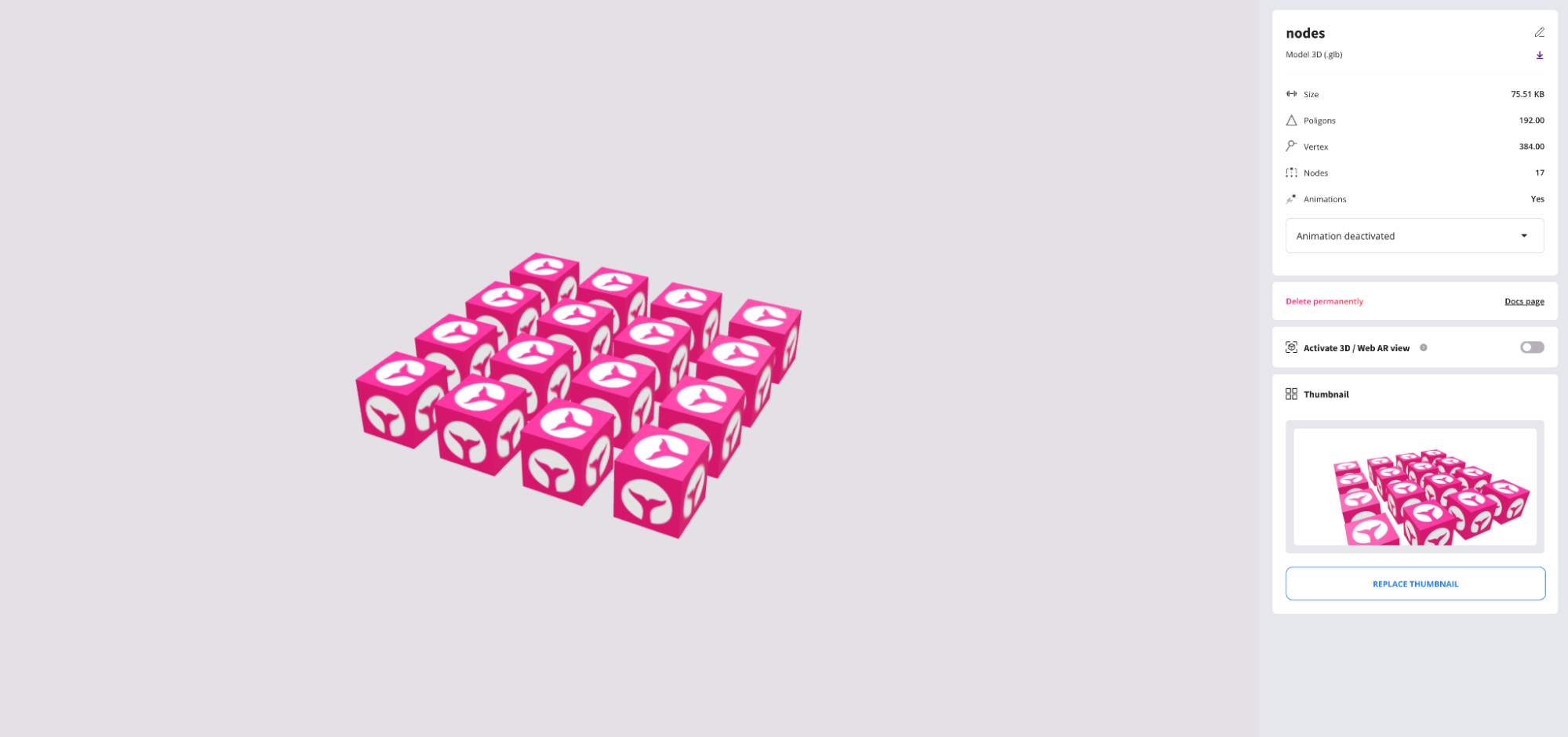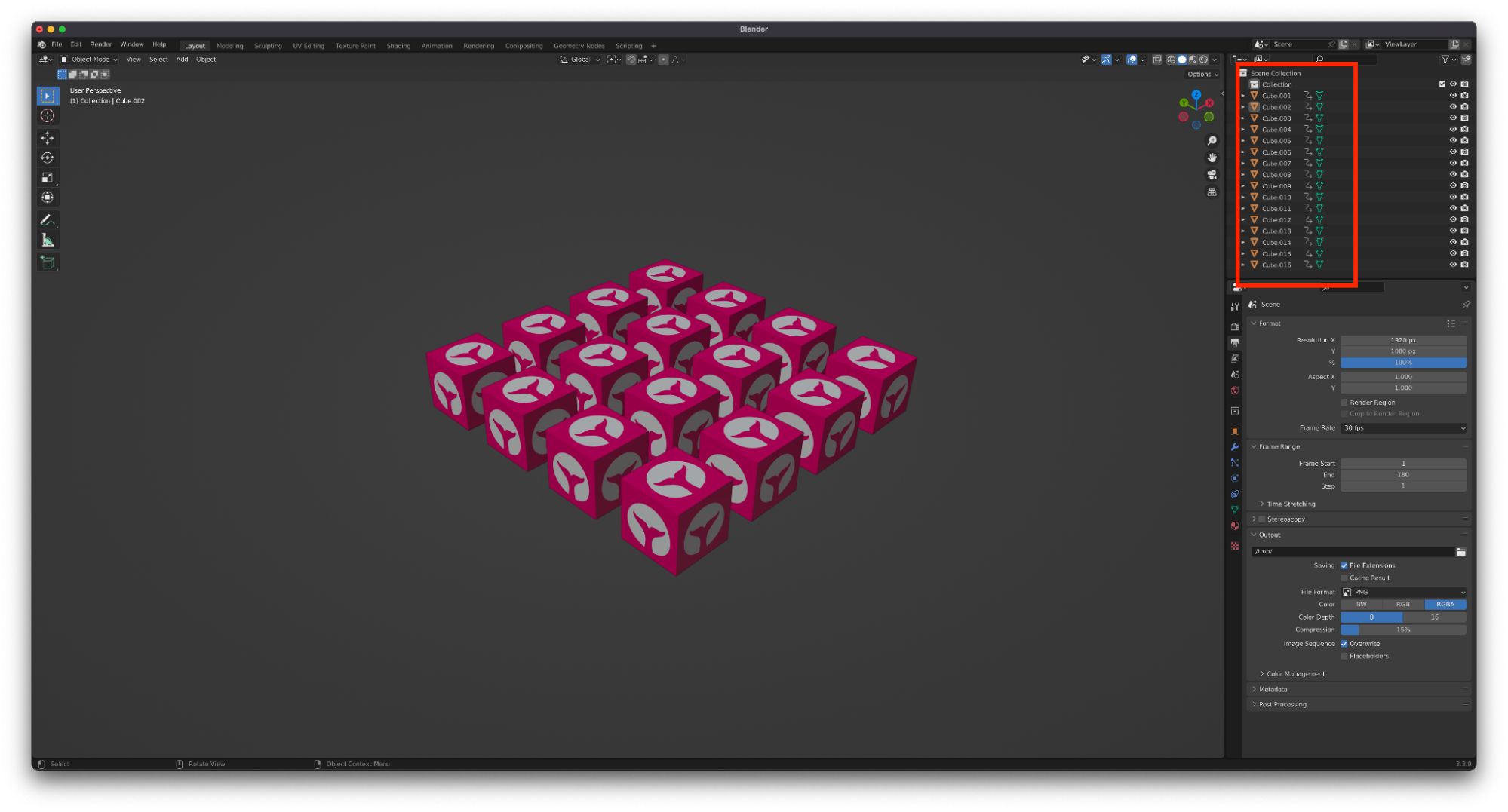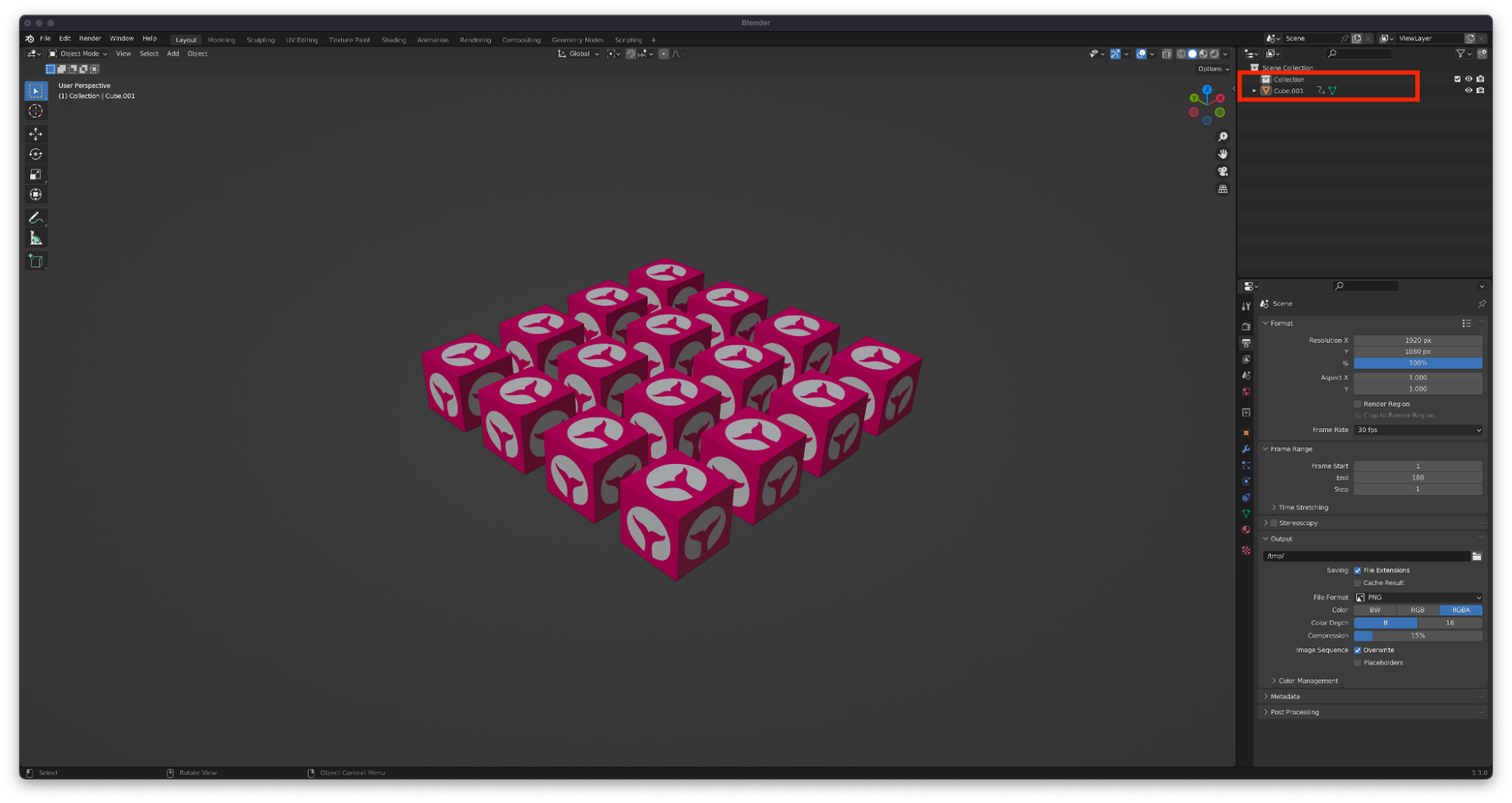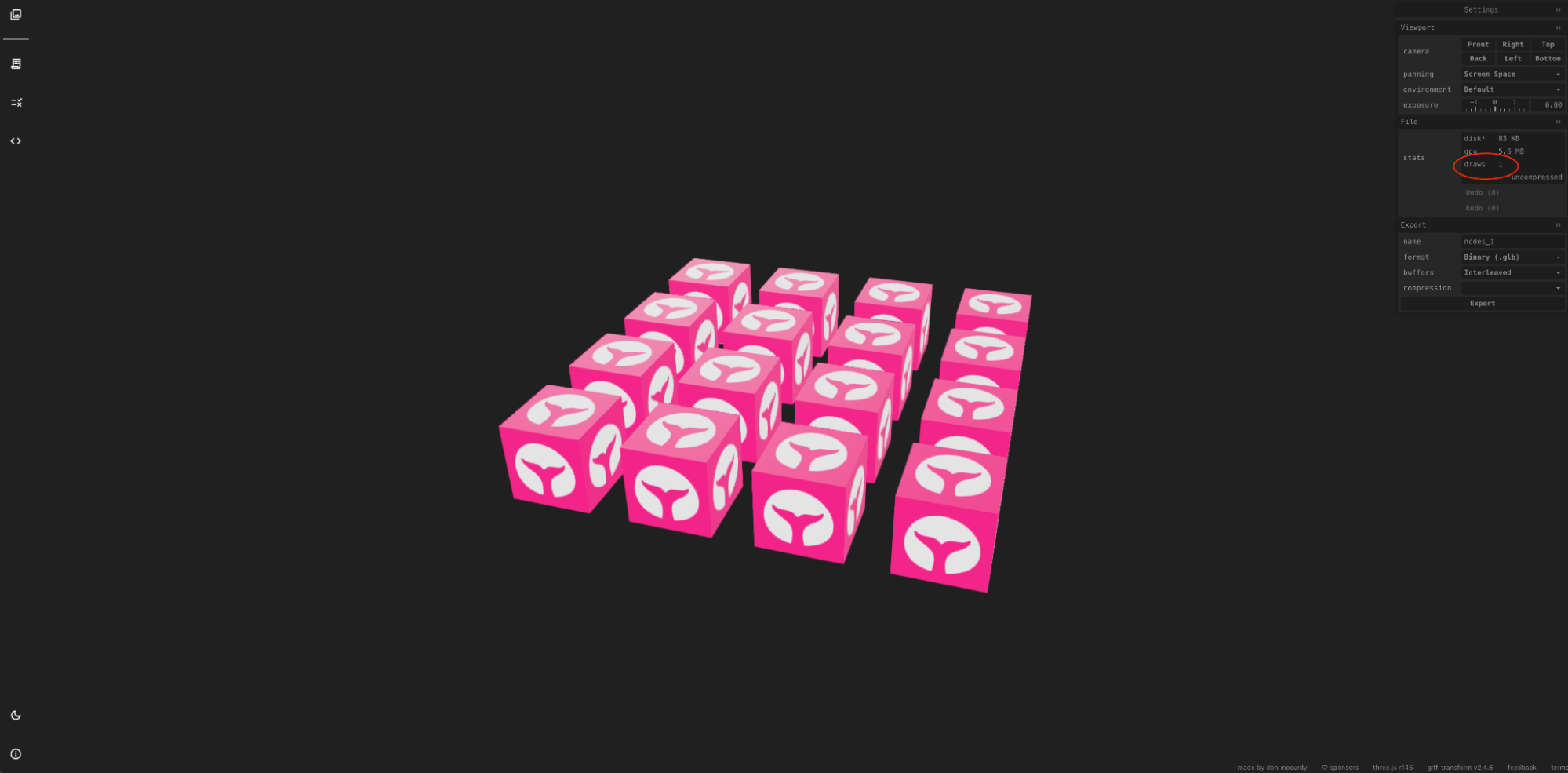Nodes and Draw calls
Usually nodes and draw calls are binded terms and we can, in most cases, handle the solution of both problems at once.
In this example we have a 3D object made of cubes with one animation.
If we look at the nodes we can see that we have a total of 17, this number is below our maximum allowed nodes but above the node count recommendation.
This number refers to each cube (16 in total) and a root node created in the .glb conversion. We can now go to glTF Report and check our draw calls.
We have 16 draw calls, this is because draw calls work differently from the nodes, in this case each draw call refers to each single cube.
With this information in mind we can now head on to Blender and begin solving the problem.
We can see that the outliner shows, indeed, 16 cubes. The quickest solution to this is selecting all the cubes and pressing:
- Ctrl + J (Windows)
- Command + J (Mac)
Now the outliner shows only one cube.
We can appreciate inside Onirix that we have reduced the nodes count from 17 to just only 2 (the cube and the root). If we check the draw calls in glTF Report we will see that we have reduced the draw calls count from 16 to just only 1!
If we check the file size in both cases we can see that this is a good way to reduce file size too, but we will be covering how to reduce file size in the next point.