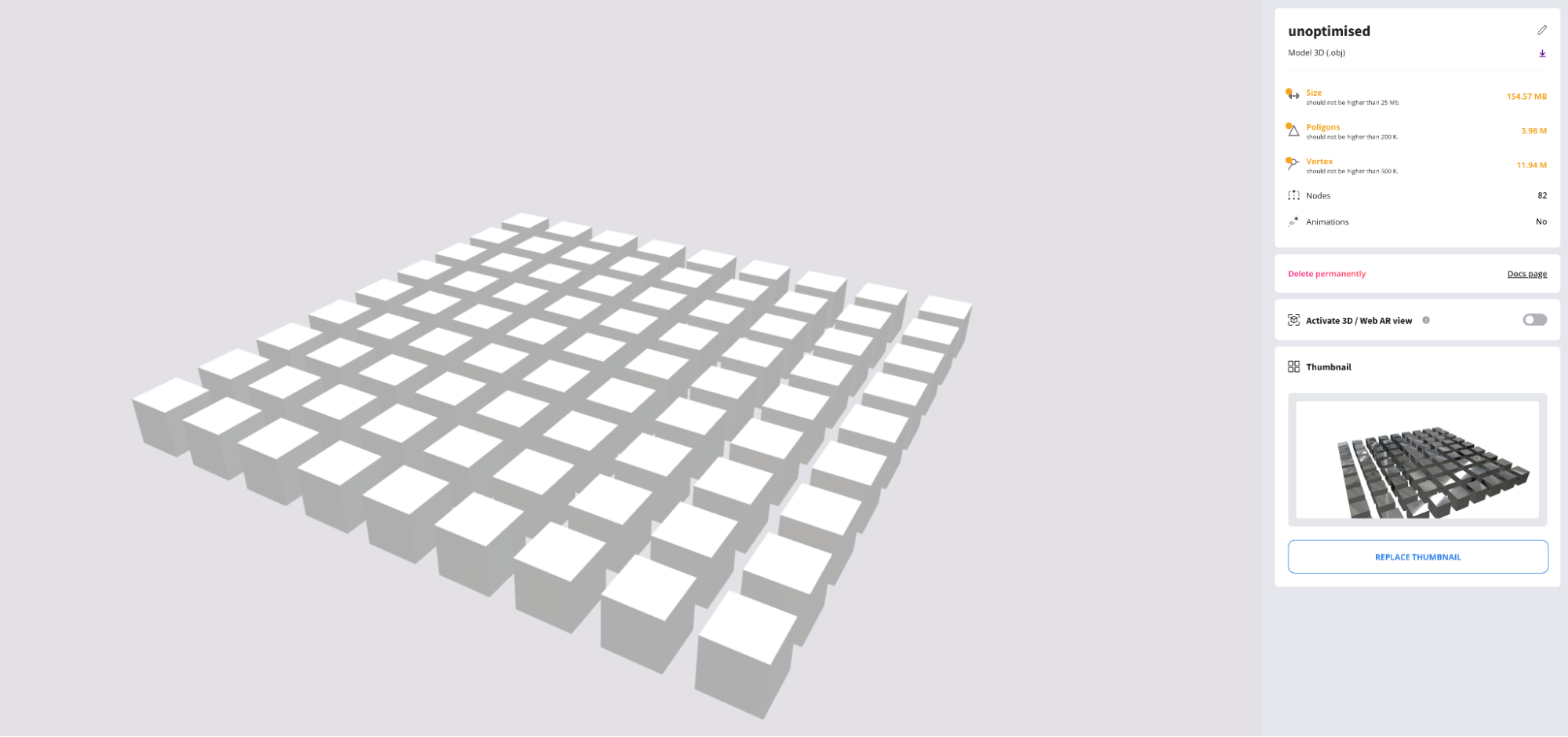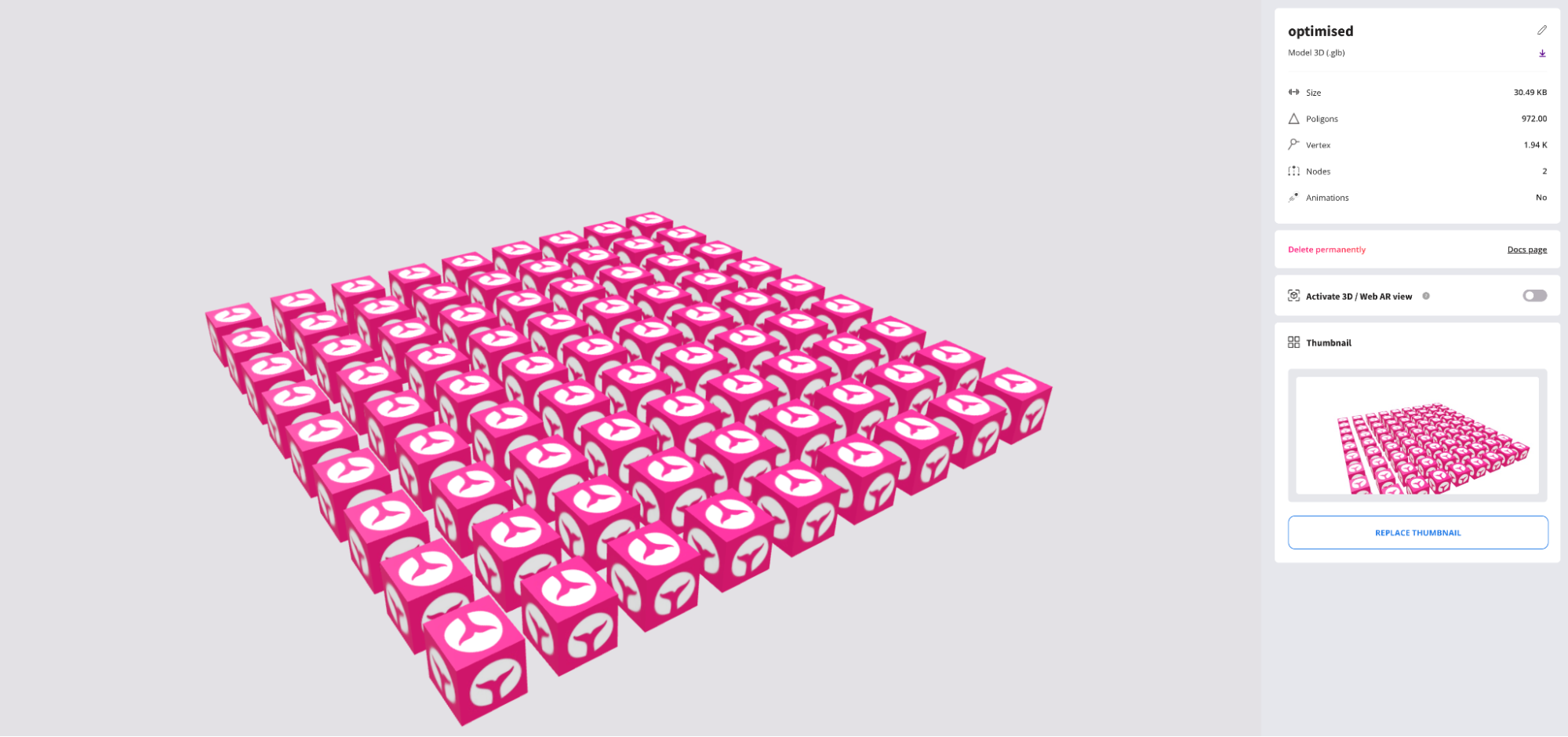File size
Each point we have covered in the previous sections merge in the file size:
Every point contributes to increasing or decreasing the file size. We will see now an example of a poorly optimized 3D object in comparison to a well optimized one.
In this image above we can see a poorly optimized 3D model, it has a .obj file format (that’s why the textures aren’t shown), 3 million polys, 82 nodes and 154 MB file size!
In this other image however we have a polycount of 972, 2 nodes and 30 KB file size!
That is a really big difference. To summarize, the best way of having a good file size is to have an optimized model and you can achieve that following the steps we have covered above.