Wayfinding
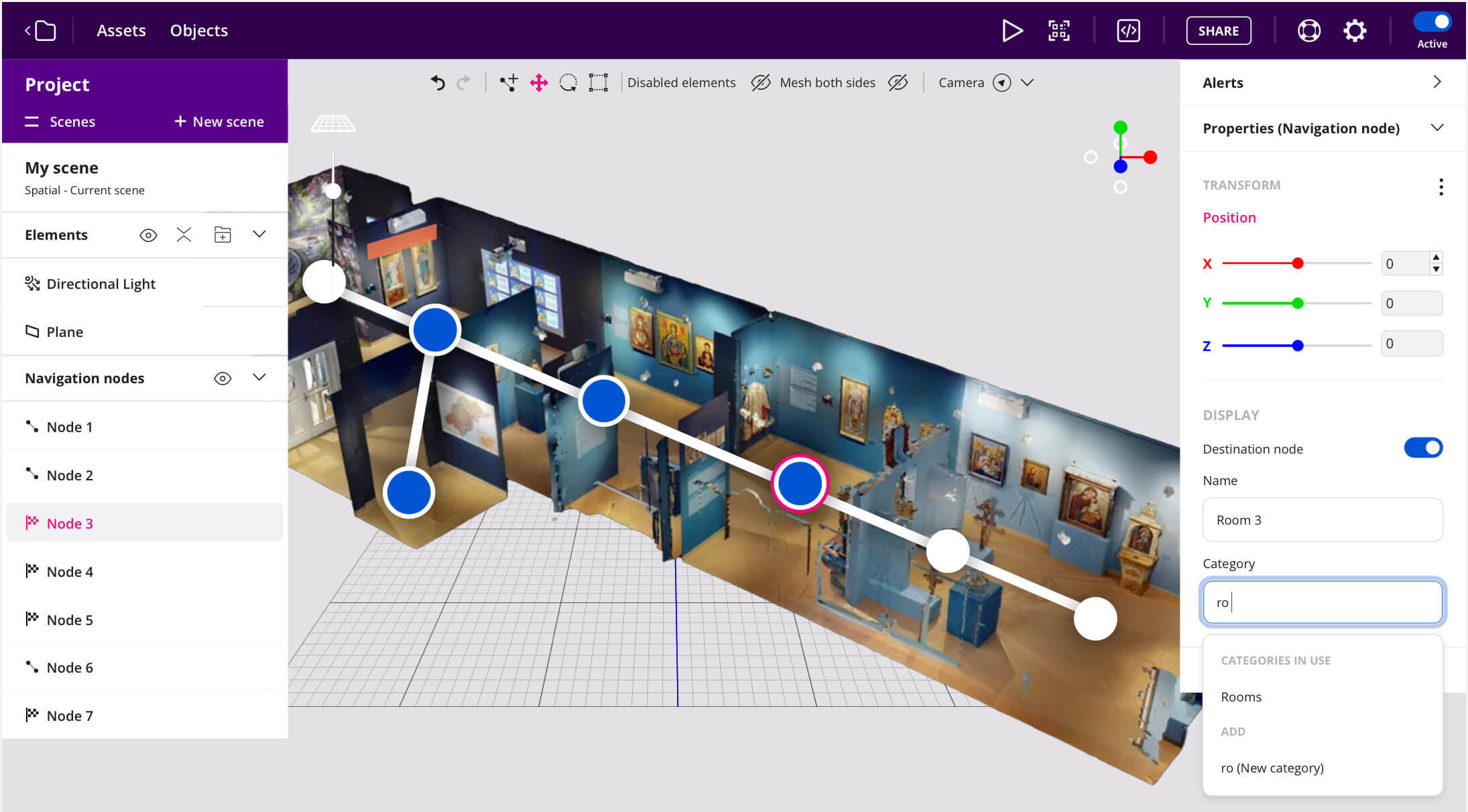
Onirix Studio allows you to add guidance to your spatial experiences in a very simple and totally visual way. Through the Onirix Scene editor you can define destination nodes and the paths to reach them from any point in the space.
When the end user accesses your spatial experience through our player, he will be able to select one of the destinations and Onirix will show him the most appropriate way to reach it.
Wayfinding nodes
In Spatial type experiences a new block appears under the list of elements: the nodes. When you add nodes to your space you are defining a network of paths that the user can travel safely through your space. These paths will be what Onirix Player uses to indicate to the user how to get from his current position to the destination he has selected.
To add a new node to your space, you should select the node creation tool:

When you select the tool the mouse cursor will change. To create a new node simply click on the scene. The node will be created at the point in the grid or on the element you clicked on. To create a path simply add a new node while you have another node selected. Automatically both nodes will be joined. Create paths that make sense (do not go through walls or obstacles). Keep in mind that they will be used to guide the user to the destinations. You can click on any path to select it and delete it by pressing the “D” key or with the contextual menu.
Nodes that are not destinations are not rendered in Onirix Player but are very important for defining the path the user should follow. So don't hesitate to add as many as you need.
Set node as destination
Nodes can become destinations to which Onirix Player can guide the end user. From Onirix Player the end user will be able to select which destination wants to go to. To make a node a destination simply select it and activate “Destination” in the node properties:
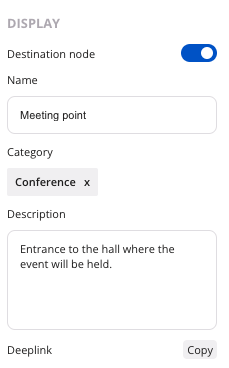
When you mark a node as “target” the icon in the node list and the color of the node in the 3D scene changes. In addition, two fields are activated: name and category.
Name is what the user will see in Onirix Player. It will be the name that identifies the destination both in the navigation menu and the name that the user will see in AR when approaching the destination.
The category allows grouping several destinations. From Onirix Player the user will be able to navigate to the nearest of the category.
In Onirix Player the nodes appear in alphabetical order (category / name).
Description allows you to add a text to extend the destination information to end users. This text will be displayed next to the destination name in the WebAR experience.
Deeplink. By clicking on the “copy” button you will get a url to share the experience activating the guide to the destination automatically. When the user enters through that link, after being located in the space, the navigation to that destination will start automatically.