Onirix Modules
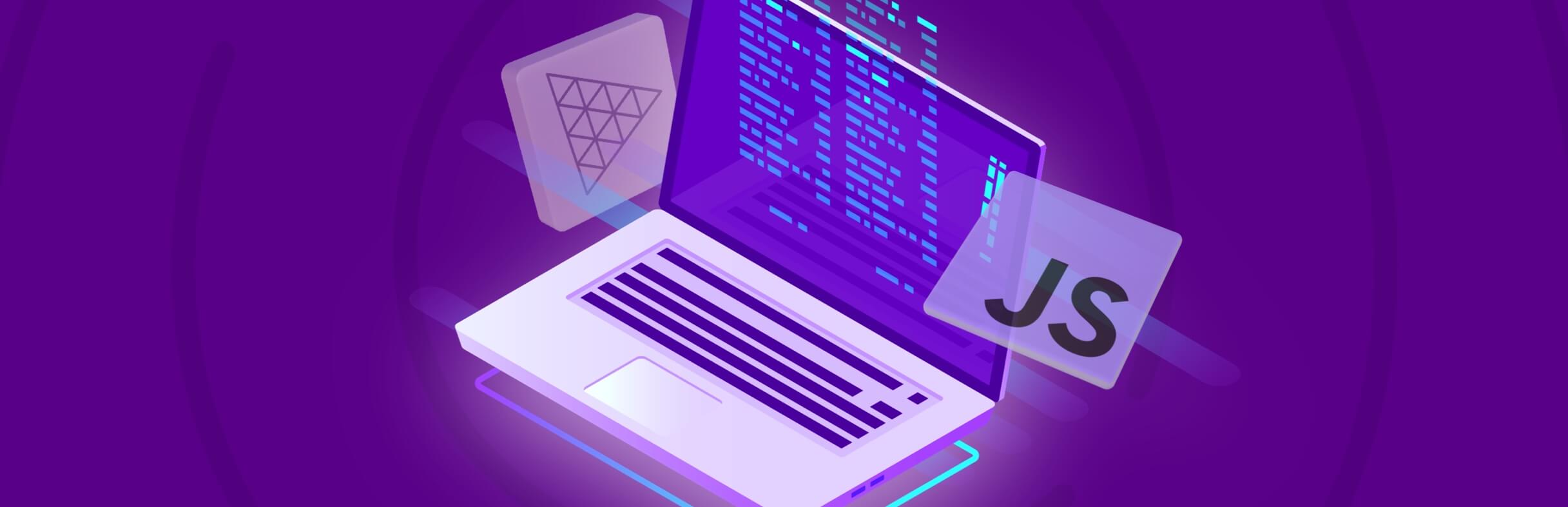
The Onirix ecosystem includes several modules that allow users to effortlessly add new functionality to their experiences. To use our modules simply import them from our code library (Onirix NPM) into your project's online code editor.
These modules contain specific logic, and are defined to provide that essential functionality without the need to touch the added code. But any of them can be downloaded and modified freely, to create substantial improvements, and thus adapt any functional block to the needs of your projects or clients.
For example here you can see a couple of module importations, the leaderboard or the camera contoller. With this simple line of code you can have access to all the possibilities of each module.
import OnirixLeaderboardLib from "https://unpkg.com/@onirix/leaderboard@latest/dist/ox-leaderboard-lib.umd.js";
import OnirixCameraModule from 'https://www.unpkg.com/@onirix/camera-controls-module@latest/dist/ox-camera-controls-module.esm.js';Ready-made modules in Onirix:
Take into account that some of our modules will require you to have access to our Datastore feature in order to use them properly. If you would like more information about accessing the Datastore, please open a support ticket and we will help you as soon as possible.
Modules without Datastore connection:
These are the modules that can be accessed without the need to have the Datastore activated in Onirix, and are therefore completely free access modules:
- Onirix Leaderboard: how to create a CRM on the fly, with user registration and login, a database and a ranking page, perfect for gamification experiences.
- Camera controller: control camera movements, position, rotations... this is very usefull for e-commerce experiences, when embedded in a web site with our Web 3D mode.
- Screen capture: screenshots and recording: take pictures and videos from your web AR experiences easily with this module.
Advanced modules: Datastore connection
Some of Onirix' modules can be connected to the Datastore in order to provide data structures and content associated with the logic. To use them you need to have the Datastore feature active in your Onirix account. Here you will see the modules that require access to the Datastore in order to be used correctly, and feed them with the corresponding data structure and content.
- Onirix internationalisation: translate text within labels in any AR scene
- Onirix Annotations: including elements to interact in different ways for training, maintenance, installation, education, etc.
-
- Checklist: prompts to perform tasks in verification steps, changing the appearance of each step depending on its status.
-
- Questions: prompts to perform training tests with questions and answers, changing the appearance of each spot depending on its status.
- Onirix Node Inspector: generate visual interaction with each of the parts of a 3D model, and associates detailed information through our data sheets to each of its internal nodes.
- Onirix Escape Room: create escape room type dynamics, with a timer, and interactive elements that must be deciphered to reach the final riddle (codes, keys, inventory).