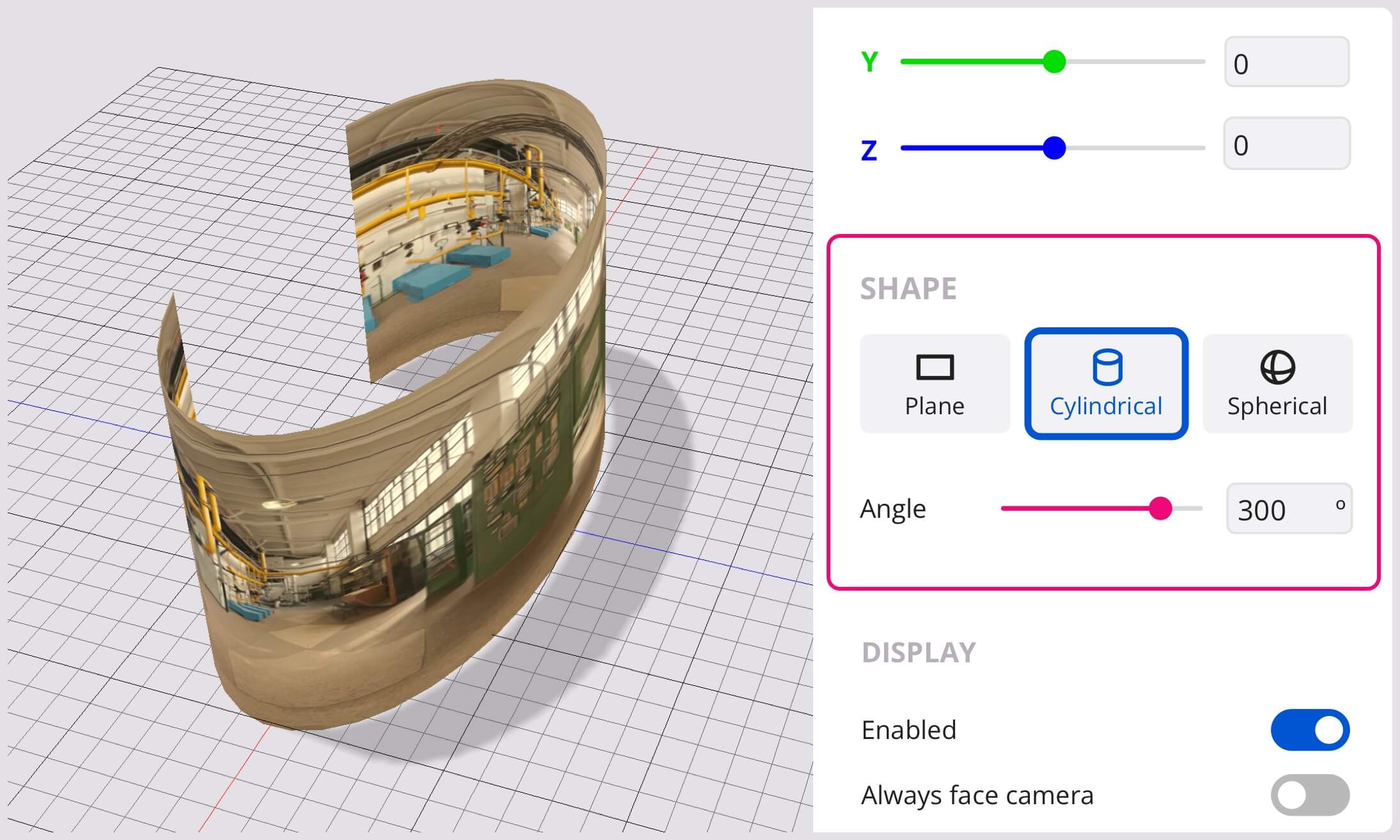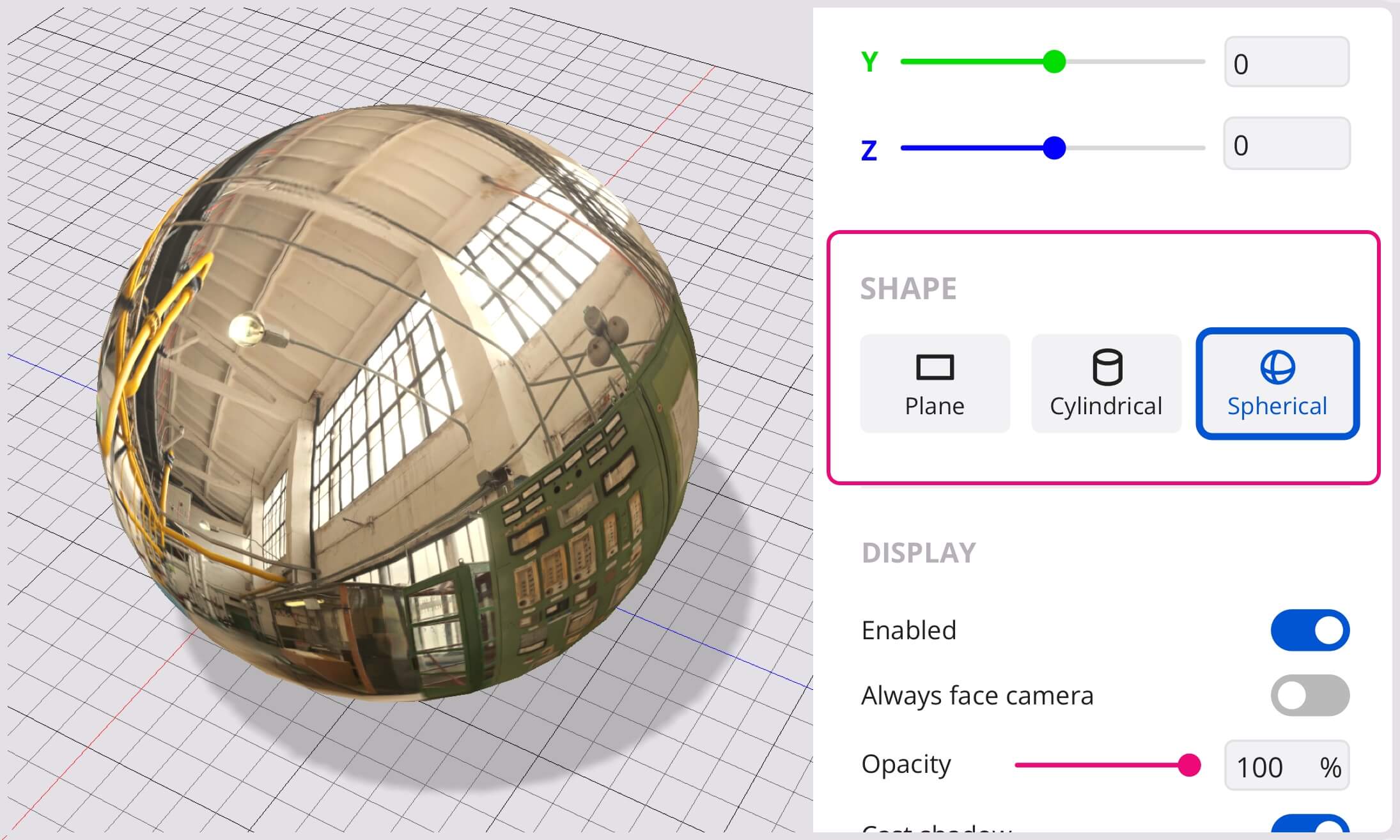Curved and 360: Shape
In Onirix Studio it is possible to set, for certain assets, a shape change that allows them to be modified to have a curved or spherical behaviour.
This allows us to generate content that adapts to curved trackings (such as curved bottles or curved packaging), or also to generate content such as 360 portals.
The assets that we can modify with this shape-shifting property are images and videos.
In the case of spherical shape, i.e. 360 content, and in order to have an experience in the best conditions, both images and videos that we want to modify should have a format and aspect adapted to this type of content.
Curved tracking: cylindrical shape
For our new type of tracking (on curved surfaces) this property will be essential, as we will be able to place content adapted to the curvature of an object such as a bottle or a jar.
In this case we will be able to modify the property of the assigned angle, and with this we will see how the curvature of the asset is modified in the scene editor. This will allow us to adapt it precisely to the real element.
360° images and videos: Spherical shape
Thanks to the shape property, in this case if we use the spherical mode, we will be able to recreate 360 elements in our augmented or mixed reality scenes.
To achieve this effect we need to have resources such as images or videos adapted to the 360 format, and upload them to Onirix in this format.