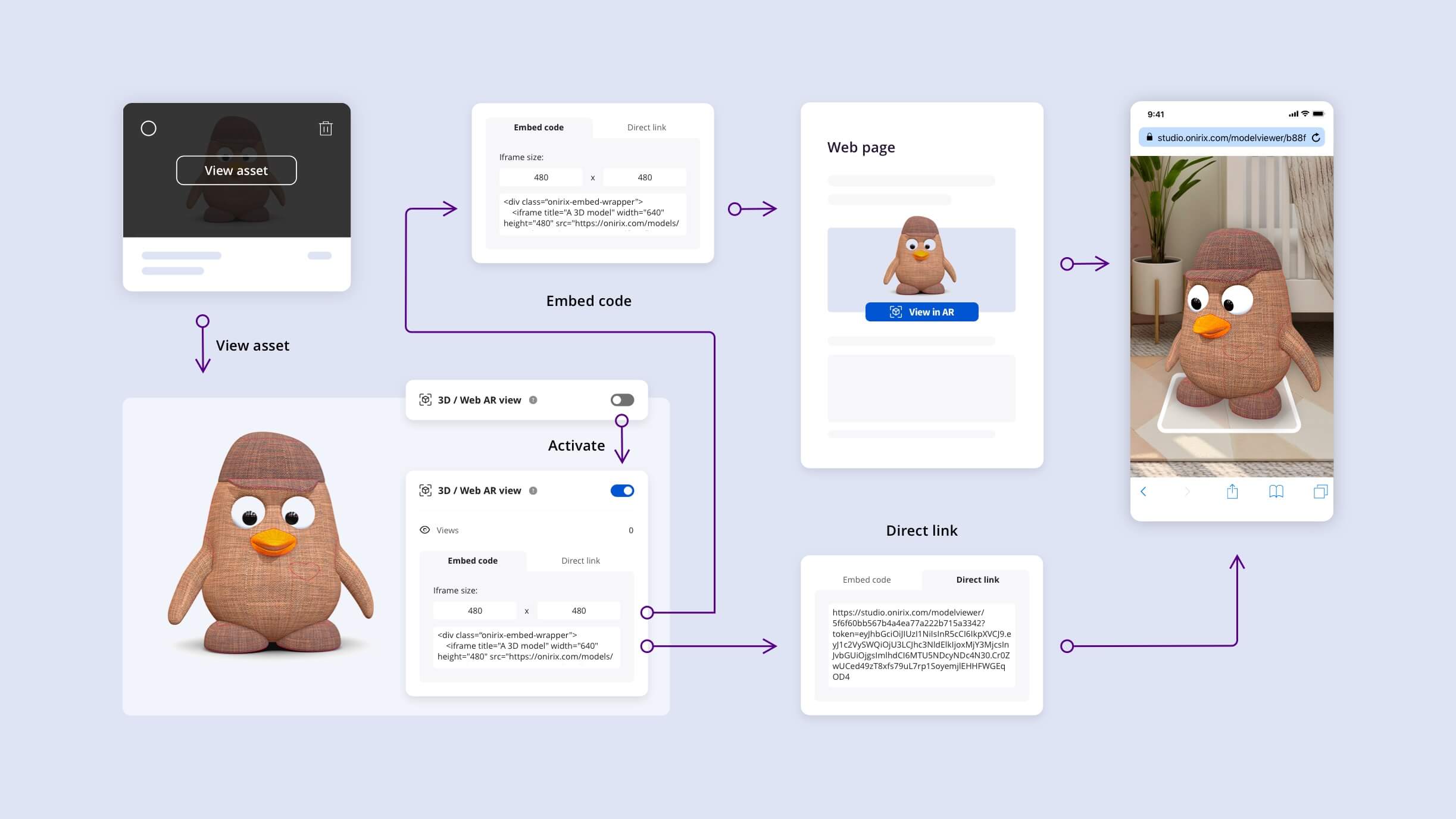WebAR for Assets
Onirix Asset Viewer is intended for displaying single 3D models in AR, or embedding them in a website.
It is a faster and easier way, compared with the regular WebAR Player, to publish just a 3D Asset.

When AR mode is selected, the model will load over a surface at its original scale. Then, using gestures, users are be able to move, rotate, scale it, or even take screenshots or videos of the experience.
See it in action
Compatibility
When Onirix Asset Viewer loads, it first displays the model in 3D with a button to show it in AR.
For this initial 3D view, all modern browsers are supported, including both desktop and mobile versions:
| Chrome | Firefox | Safari | Opera | IE Edge | |
|---|---|---|---|---|---|
| Desktop | ✓ | ✓ | ✓ | ✓ | ✓ |
| Mobile | ✓ | ✓ | ✓ | ✓ | ✓ |
For the AR view, an ARCore or ARKit mobile device is required.
| AR Service | Supported devices |
|---|---|
| ARCore | Full list |
| ARKit | iPhone 6s or above, iPhone SE, iPad 5gen or above, iPad Pro |
If you want to display models in AR on Android devices that are non-compatible with ARCore, you can especify a fallback URL to a WebAR project
With Onirix Asset Viewer you can ensure your model will be shown on any modern browser, at least in 3D, but also in AR on compatible devices.
How to share a model
Sharing a 3D Asset with Onirix Asset Viewer is very simple. These are the required steps:
- Navigate to the the general Assets screen in Onirix Studio.
- Click on a 3D Asset to show its preview dialog.
- Turn on the "Web AR View" switch.
- Share the model.
There are two main ways to share a model:
- Use a direct link
- Embed into a website
Check the following video tutorial for a visual example.
Sharing with a direct link
Sharing using a direct link is probably the easiest way, as you can publish that link wherever you want.
Users that access that link will load the model in their browsers at full screen, and will be able to see it with AR if they have a compatible device.
Embedding into a website
There are some use cases where it is more useful to embed a model into a website:
- For a catalog of products (more than one model in the same page)
- For using your own domain name
For this, Onirix provides an HTML iframe tag you just have to copy and add into your site. No extra configuration is required.
By default, when using an iframe, it will display a thumbnail of the model that will enable the 3D view when it is clicked. This avoids degrading the performance of your site because of loading multiple 3D views at the same time.